Figure 70: Firmware images list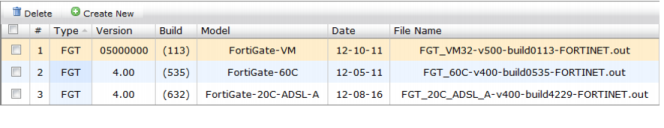
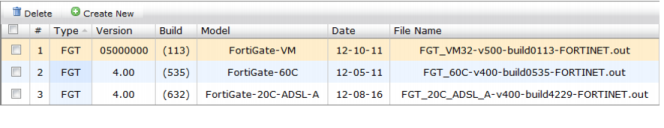
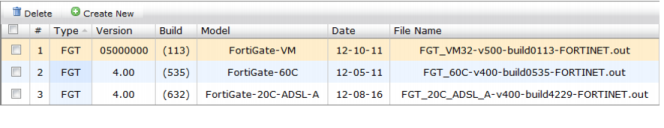
Delete | Select to delete a firmware image. |
Create New | Select to upload a firmware image. |
# | The row number. |
Type | The device type that the firmware is applicable to. |
Version | The firmware version. |
Build | The firmware build number. |
Model | The device model number that the firmware is applicable to. |
Date | The date that the firmware image was created. |
File Name | The firmware file name. |
Firmware images can be downloaded from the Fortinet Customer Service & Support site at https://support.fortinet.com/ (support account required). |