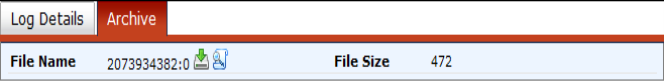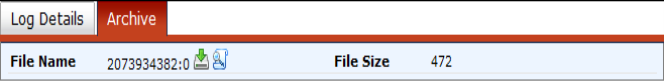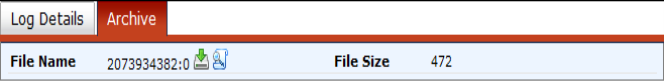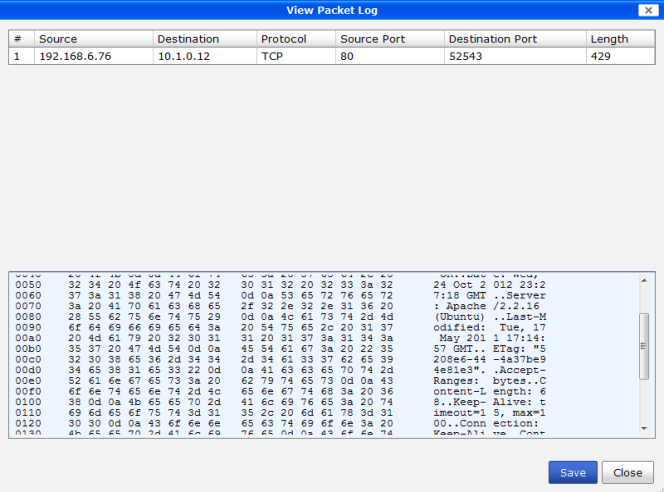Archive
The Archive tab is displayed next to the Log Details tab on the details frame when archived logs are available.
The name and size of the archived log files are listed in the table. Selecting the download button next to the file name allows you to save the file to your computer.
Depending on the file type of the archived log file, the View Packet Log button may also be available next to the download button. Select this button to open the View Packet Log dialog box, which displays the path and content of the log file.