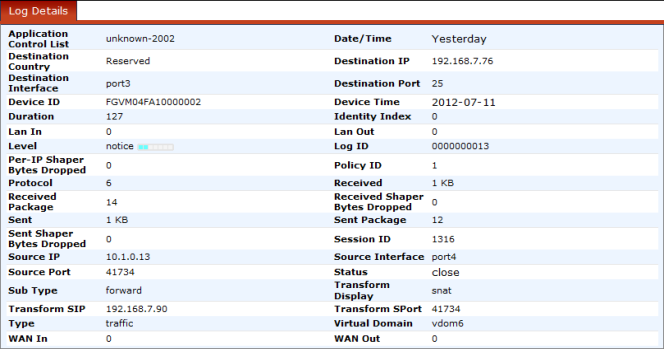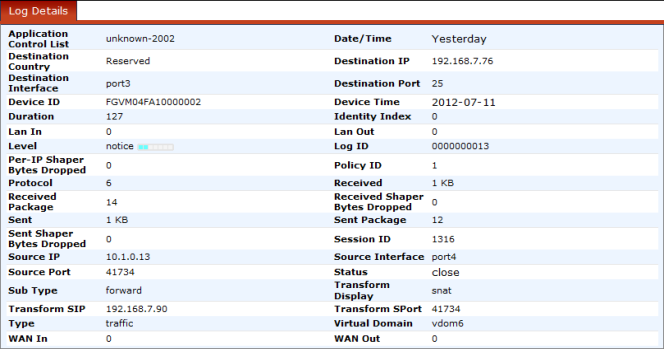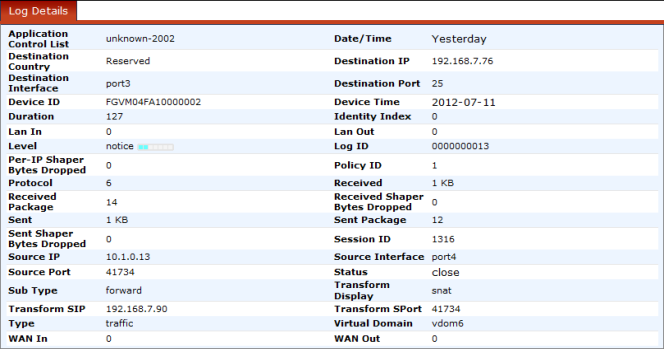Log details
Log details can be viewed for any of the collected logs.
To view log details, select the log in the log message list. The log details will be displayed in the lower frame of the content pane.
| The details provided in the log detail frame will vary depending on the type of log selected. |
To adjust the location of the Log Details frame, select Log Details in the toolbar. From the drop-down list, select one of the following:
• On Right: The Log Details frame will be shown on the right side of the screen.
• On Bottom: The Log Details frame will be shown on the bottom of the content pane (default setting).
• Hidden: The Log Details frame will be hidden from view.