Figure 126: RADIUS server configuration page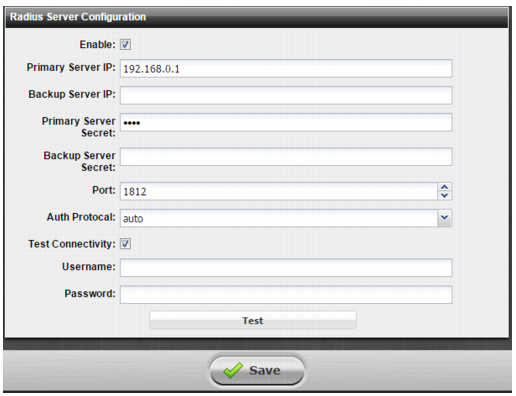
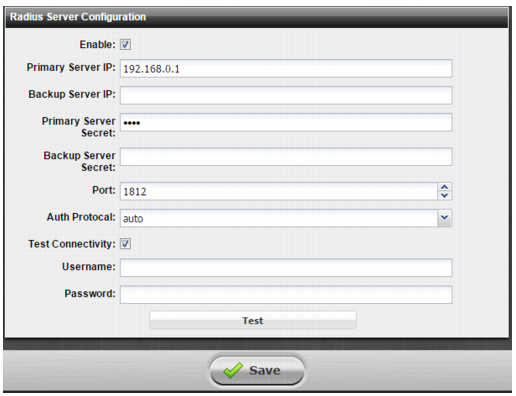
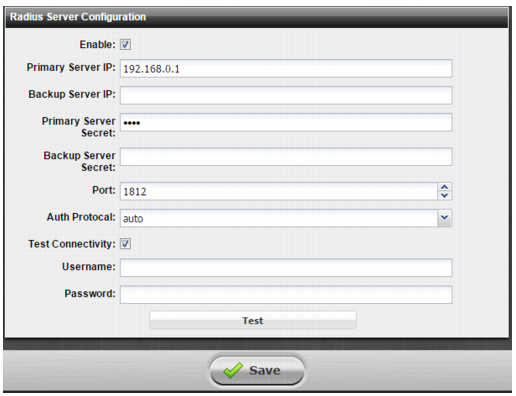
Settings | Guidelines |
Enable | Unique name. No spaces or special characters. |
Primary Server IP | IP address of the primary RADIUS server. |
Backup Server IP | Optional. IP address of a backup RADIUS server. |
Primary Server Secret | RADIUS server shared secret. |
Backup Server Secret | Optional. RADIUS server shared secret. |
Port | RADIUS port. Usually, this is 1812. |
Auth Protocol | • Auto—If you leave this default value, the system uses MSCHAP2. • PAP—Password Authentication Protocol • CHAP—Challenge Handshake Authentication Protocol (defined in RFC 1994) • MSCHAP—Microsoft CHAP (defined in RFC 2433) • MSCHAP2—Microsoft CHAP version 2 (defined in RFC 2759) |
Test Connectivity | |
Test Connectivity | Select to test connectivity using a test username and password specified next. Click the Test button before you save the configuration. |
Username | Username for the connectivity test. |
Password | Corresponding password. |