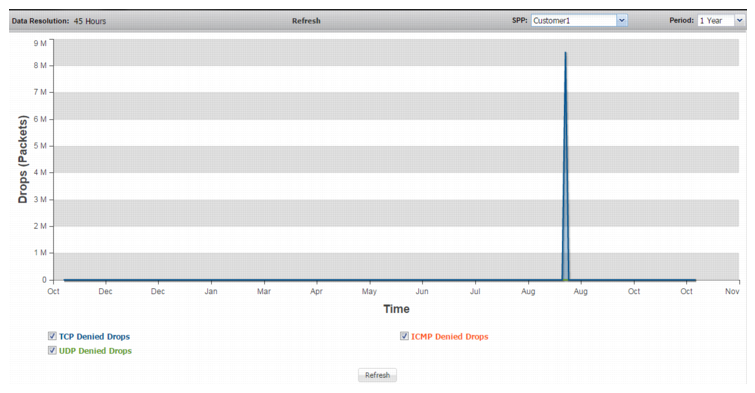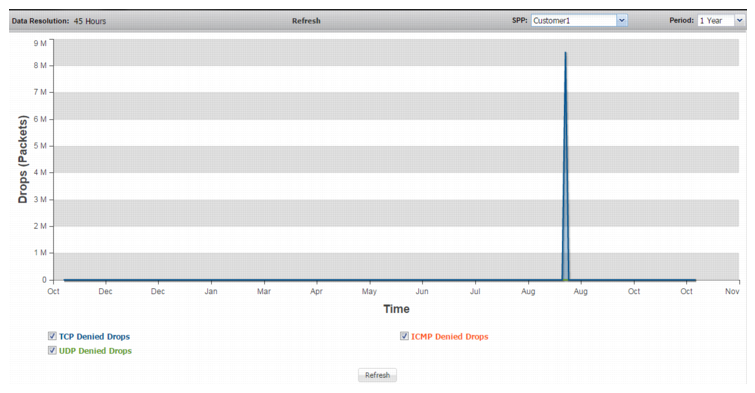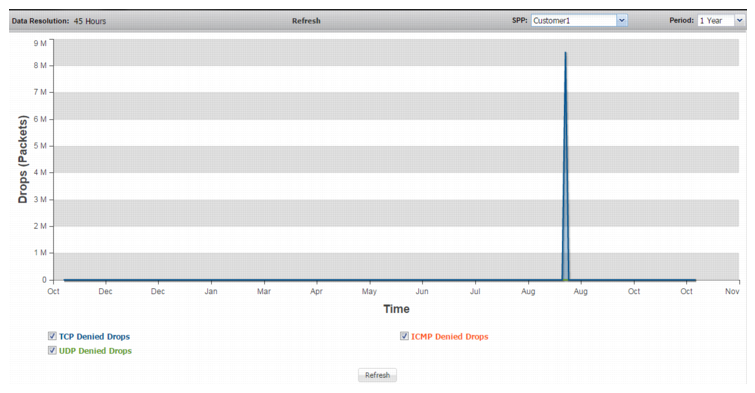Using the ACL Drops Layer 4 graphs
You use the ACL Drops graphs to monitor drops due to ACL deny rules.
Table 43 summarizes the statistics displayed in the ACL Drops Layer 4 graph.
Figure 56 shows the graph.
You can customize the following query terms: SPP and period.
Before you begin:
• You must have Read-Write permission for Log & Report settings.
To display the graphs:
• Go to Monitor > ACL Drops > Layer 4.
Table 43: ACL Drops graphs
Statistic | Description |
TCP Denied Drops | Drops due to ACL rules based on service object TCP-Port. |
UDP Denied Drops | Drops due to ACL rules based on service object UDP-Port. |
ICMP Denied Drops | Drops due to ACL rules based on service object ICMP-Type-Code. |