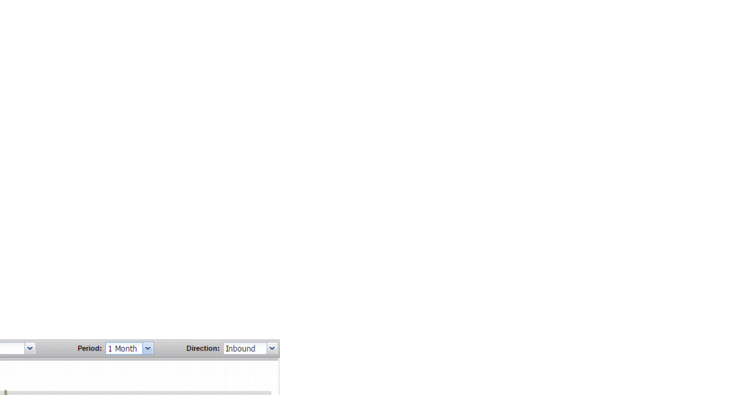Figure 59: Anomaly Drops: Layer 3 Anomaly Drops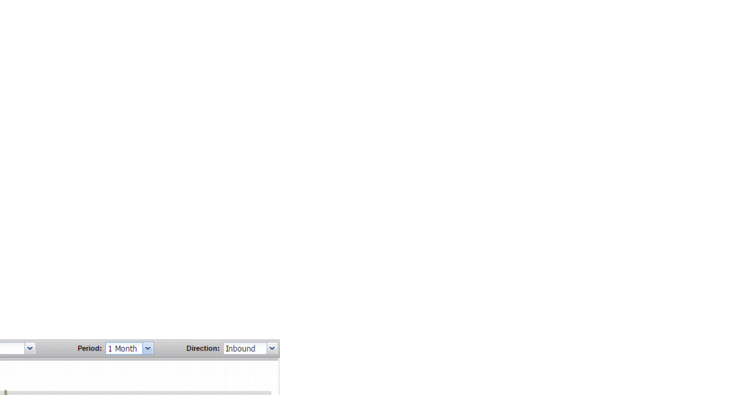
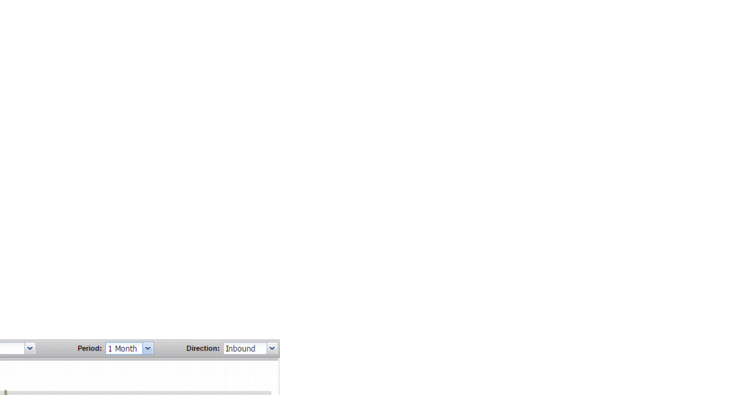
Statistic | Description |
IP Header Checksum Error | Drops due to checksum errors. |
Layer 3 | Drops due to the Layer 3 anomalies, including: • IP version other than 4 or 6 • Header length less than 5 words • End of packet (EOP) before 20 bytes of IPV4 Data • Total length less than 20 bytes • EOP comes before the length specified by Total length • End of Header before the data offset (while parsing options) • Length field in LSRR/SSRR option is other than (3+(n*4)) where n takes value greater than or equal to 1 • Pointer in LSRR/SSRR is other than (n*4) where n takes value greater than or equal to 1 • For IP Options length less than 3 |
Source and Destination Address Match | Drops due to an anomaly that is detected when source and destination addresses are the same (LAND attack). |
Source/Destination as Localhost | Drops due to an anomaly that is detected when source or destination address is the same as the localhost (loopback address spoofing). |