Using the ACL Drops Layer 3 graphs
You use the ACL Drops graphs to monitor drops due to ACL deny rules.
Table 41 summarizes the statistics displayed in the ACL Drops Layer 3 graph.
Figure 55 shows the graph.
You can customize the following query terms: SPP and period.
Before you begin:
• You must have Read-Write permission for Log & Report settings.
To display the graphs:
• Go to Monitor > ACL Drops > Layer 3.
Table 41: ACL Drops: Layer 3
Statistic | Description |
Protocol Denied Drops | Drops due to ACL rules based on service protocol. |
Fragmented Packet Denied Drops | Drops due to ACL rules based on service object Fragment. |
Address Denied | Drops due to ACL rules based on IP address, geolocation, IP reputation, or local address anti-spoofing rules. |