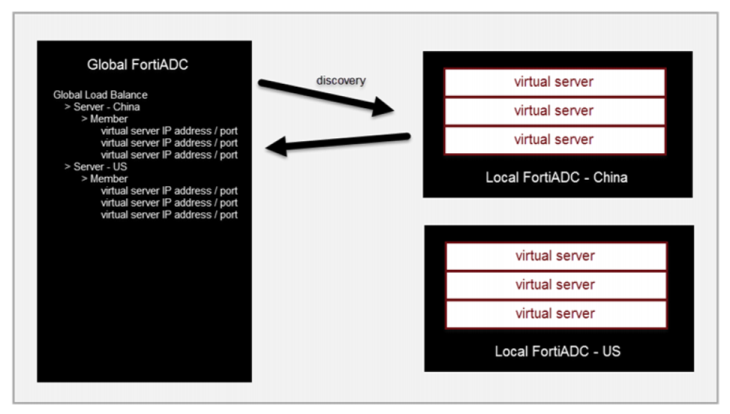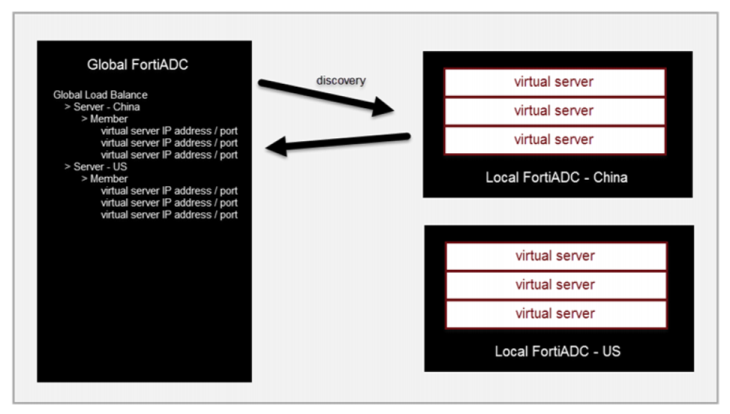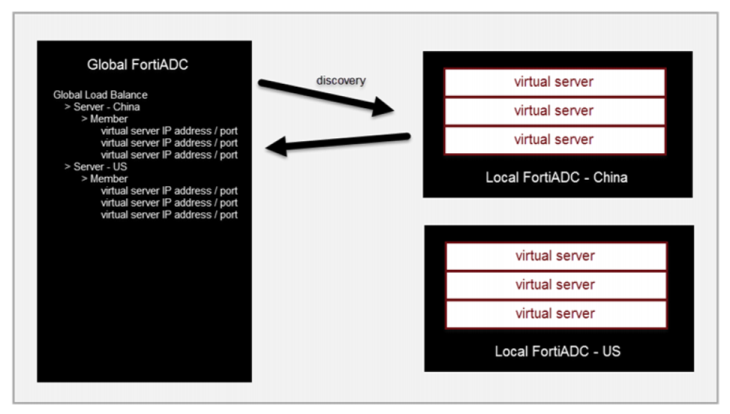config global-load-balance servers
Use this command to configure global load balance servers.
In the context of the global server load balance configuration, servers are the local SLB (FortiADC instances or third-party servers) that are to be load balanced. For FortiADC instances, the GLB checks status and synchronizes configuration from the local SLB so that it can learn the set of virtual servers that are possible to include in the GLB virtual server pool.
Figure 3 illustrates configuration discovery. You use the
execute execute discovery-glb-virtual-server command to populate the virtual-server-list configuration. Placement in this list does not include them in the pool. You also must name them explicitly in the virtual server pool configuration.
Before you begin:
• You must have created the data center configuration objects that are associated with the local SLB.
• You must have read-write permission for global load balancing settings.
After you have created a server configuration object, you can specify it the global load balancing virtual server pool configuration.
Syntax
config global-load-balance servers
edit <name>
set address-type {ipv4|ipv6}
set data-center <datasource>
set ip <class_ip>
set type {FortiADC-SLB|Generic-Host}
set sync-status {enable|disable}
config virtual-server-list
edit <name>
set address-type {ipv4|ipv6}
set ip <class-ip>
set port <integer>
set protocol {TCP|UDP}
set gateway <string>
next
end
next
end
address-type | IPv4 or IPv6. |
data-center | Specify a data center configuration object. The data center configuration object properties are used to establish the proximity of the servers and the client requests. |
ip | Specify the IP address for the FortiADC management interface. |
type | • FortiADC-SLB: A FortiADC instance. • Generic-Host: A third party ADC or server. |
sync-status | Enable/disable synchronization of the virtual server status from the local FortiADC SLB. Disabled by default. If enabled, synchronization occurs whenever there is a change in virtual server status. |
config virtual-server-list |
Use execute execute discovery-glb-virtual-server to populate the basic configuration. Add a gateway health check. (optional). |
<name> | |
address-type | IPv4 or IPv6. |
ip | Virtual server IP address. |
port | Virtual server port. |
protocol | TCP or UDP. The default is TCP. |
gateway | Configure gateway to enable an additional health check: is the gateway beyond the FortiADC reachable? Specify a string that matches the configuration name of a link load balancing gateway. |
Example
FortiADC-VM # config global-load-balance servers
FortiADC-VM (servers) # edit FortiADC-2
FortiADC-VM (FortiADC-2) # set data-center United_States
FortiADC-VM (FortiADC-2) # set ip 172.30.144.100
FortiADC-VM (FortiADC-2) # set server-type FortiADC-SLB
FortiADC-VM (FortiADC-2) # set sync-status enable
FortiADC-VM (FortiADC-2) # show
config global-load-balance servers
edit "FortiADC-2"
set sync-status enable
set ip 172.30.144.100
set data-center United_States
config virtual-server-list
end
next
end
FortiADC-VM (FortiADC-2) # end
FortiADC-VM # execute discovery-glb-virtual-server server FortiADC-2
FortiADC-VM # show global-load-balance servers FortiADC-2
config global-load-balance servers
edit "FortiADC-2"
set sync-status enable
set ip 172.30.144.100
set data-center United_States
config virtual-server-list
edit "mail_example_com"
set ip 192.0.2.2
set port 80
next
edit "www_example_com"
set ip 192.0.2.1
set port 811
next
end
next
end
FortiADC-VM # config global-load-balance servers
FortiADC-VM (servers) # edit FortiADC-2
FortiADC-VM (FortiADC-2) # config virtual-server-list
FortiADC-VM (virtual-server~l) # show
config virtual-server-list
edit "mail_example_com"
set ip 192.0.2.2
set port 80
next
edit "www_example_com"
set ip 192.0.2.1
set port 811
next
end
FortiADC-VM (virtual-server~l) # edit www_example_com
FortiADC-VM (www_example_com) # set gateway US-ISP1
FortiADC-VM (www_example_com) # end
FortiADC-VM (FortiADC-2) # end