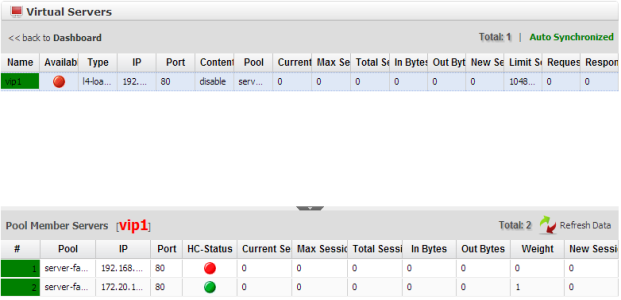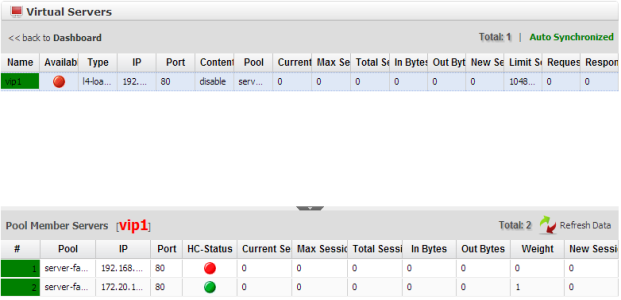To view detailed connectivity statuses for both the virtual servers on FortiADC and the pool of servers for which it forwards requests, go to System > Status > Detailed VS Status. These statuses can help you to assess, for example, whether you have configured an appropriate load balancing algorithm for your network, and which servers are overloaded.