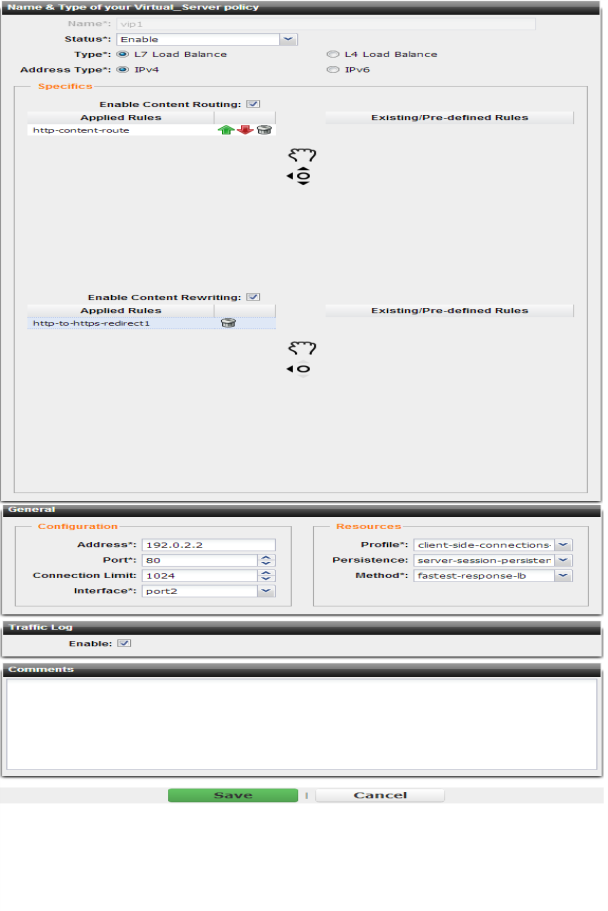To configure a virtual server, first configure all profiles that it will use, then go to Server Load Balance > Virtual Servers. 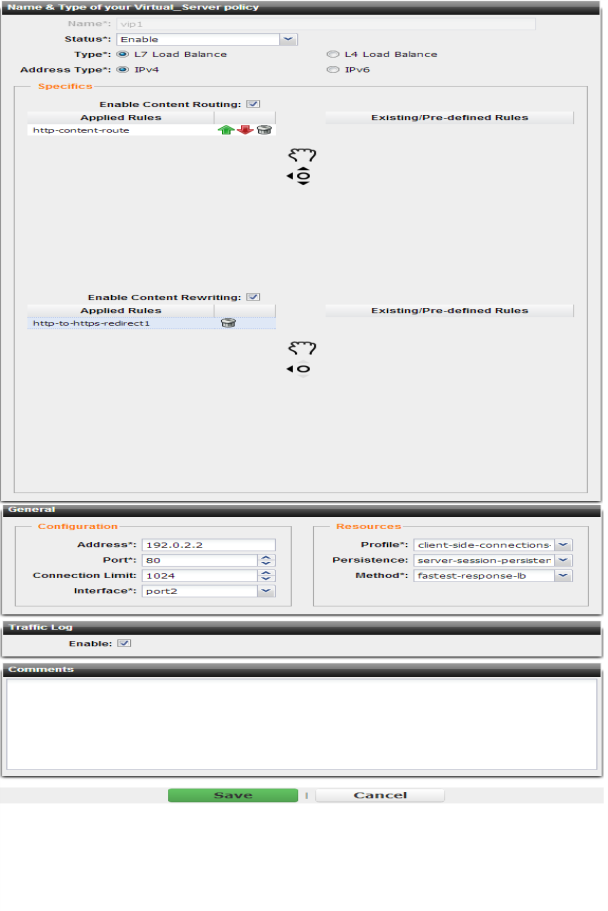
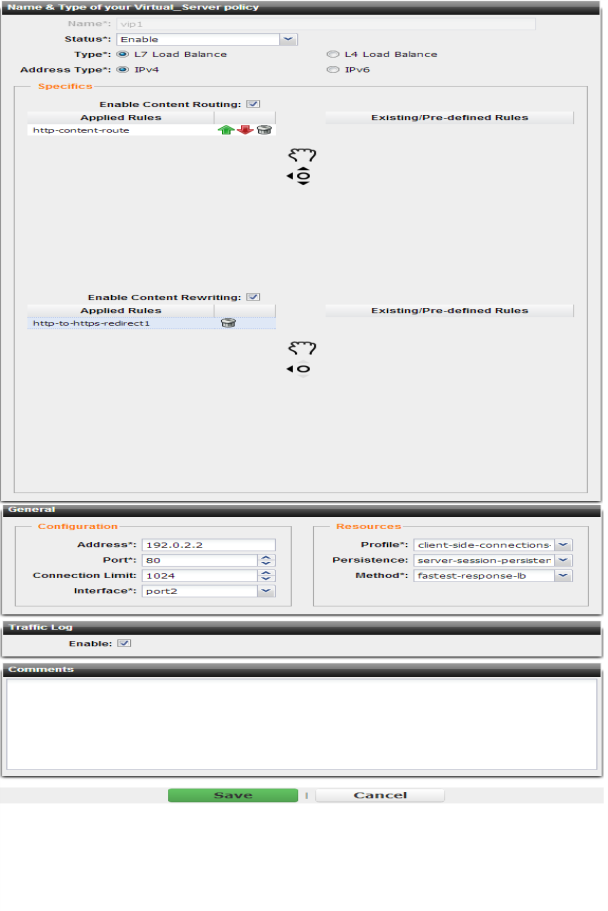
Unlike virtual IPs on FortiGate or virtual servers on FortiWeb, virtual servers on FortiADC are activated as soon as you configure them. You do not apply them by selecting them in a policy. |