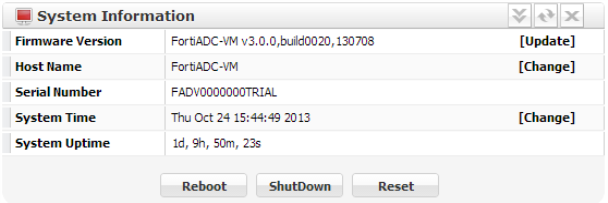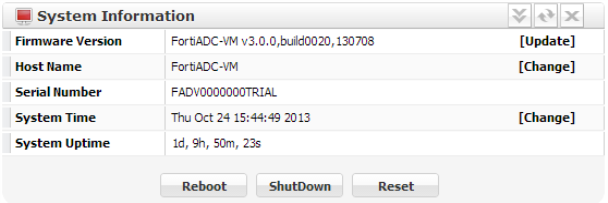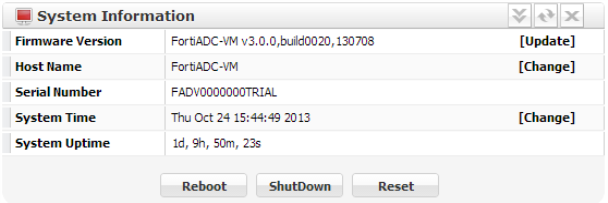Shutdown
Always properly shut down the FortiADC appliance’s operating system before turning off the power switch or unplugging it. This causes it to finish writing any buffered data, and to correctly spin down and park the hard disks.
| Do not unplug or switch off the FortiADC appliance without first halting the operating system. Failure to do so could cause data loss and hardware problems. |
To power off the FortiADC appliance
2. From the CLI console, enter the following command:
execute shutdown
Alternatively, if you are connected to the web UI, go to System > Status > Dashboard, and in the System Information widget, click Shut Down.
You may be able to hear the appliance become more quiet when the appliance halts its hardware and operating system, indicating that power can be safely disconnected.
3. For hardware appliances, press the power button if there is one. Power supplies and switches vary by hardware model. On some, you will press the power button. On others, you will flip the switch to either the off (O) or on (I) position. When power is connected and the hardware is started, the power indicator LEDs should light. For details, see the LED specifications in the QuickStart Guide for your model.
For FortiADC-VM, power off the virtual machine.
4. Disconnect the power cable from the power supply.