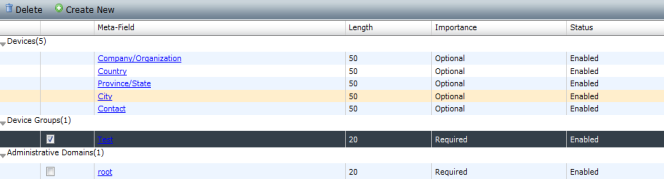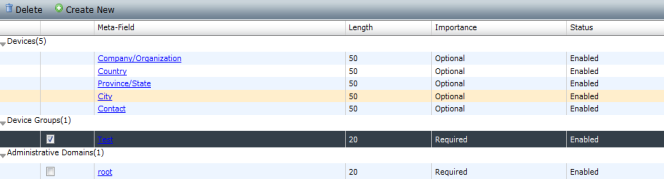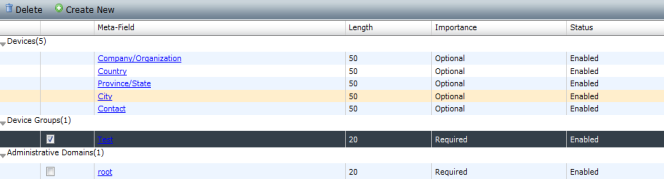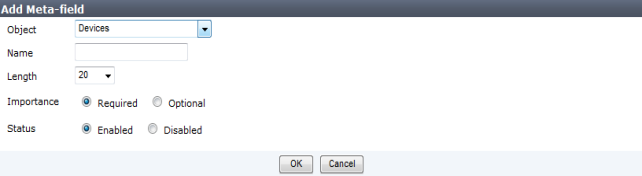Meta fields
Metafields allow administrators to add extra information when configuring, adding, or maintaining FortiGate units. You can make the fields mandatory or optional, and set the length of the field.
With the fields set as mandatory, administrators must supply additional information when they create a new FortiGate object, such as an administrator account or firewall policy. Fields for this new information are added to the FortiGate unit dialog boxes in the locations where you create these objects. You can also provide fields for optional additional information.
Go to System Settings > Advanced > Meta Fields to configure metafields.
The following information is available:
Create New | Create a new metadata field for this object. See “To create a new metadata field:”. |
Delete | Delete the selected metadata field. See “To delete metadata fields:”. |
Meta-Field | The name of this metadata field. Select the name to edit this field. See “To edit a metadata field:”. |
Length | The maximum length of this metadata field. |
Importance | Indicates whether this field is required or optional. |
Status | Indicates whether this field is enabled or disabled. |
To create a new metadata field:
1. Go to System Settings > Advanced > Meta Fields.
2. Select Create New.
The Add Meta-field window opens.
3. Configure the following settings:
Object | The system object to which this metadata field applies. Select either Devices, Device Groups, or Administrative Domains. |
Name | Enter the label to use for the field. |
Length | Select the maximum number of characters allowed for the field from the drop-down list (20, 50, or 255). |
Importance | Select Required to make the field compulsory, otherwise select Optional. |
Status | Select Disabled to disable this field. The default selection is Enabled. |
4. Select OK to create the new field.
To edit a metadata field:
1. Go to System Settings > Advanced > Meta Fields.
2. Select the name of the meta field that you would like to edit to open the Edit Meta-field dialog box.
Only the length, importance, and status of the meta field can be edited.
3. Edit the settings as required, then select OK to apply the changes.
To delete metadata fields:
1. Go to System Settings > Advanced > Meta Fields.
2. Select meta fields that you would like to delete. The default meta fields cannot be deleted.
3. Select
Delete,

, in the toolbar, then select
OK in the confirmation box to delete the fields.