Figure 50: Log receive monitor widget (log type)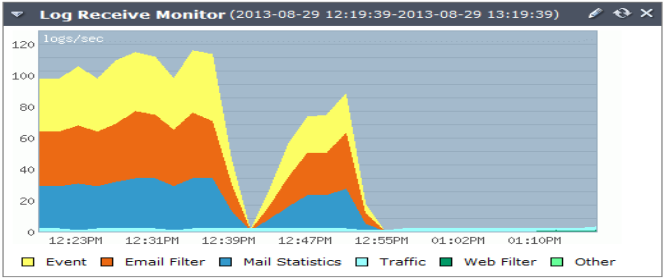
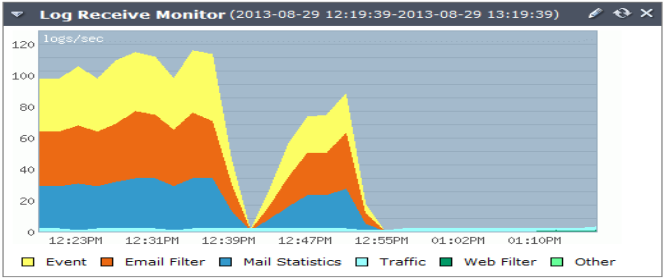
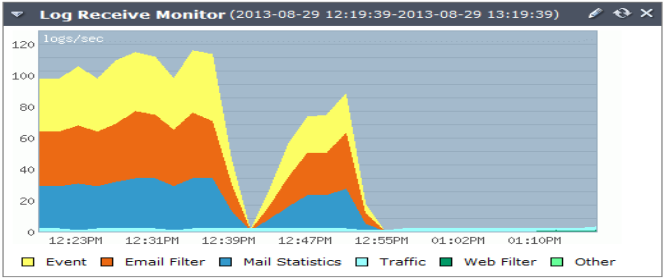
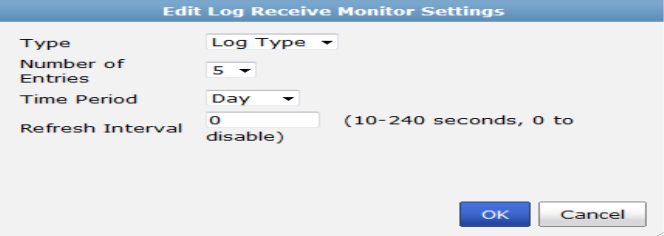
Type | From the drop-down menu, select either: • Log Type: Display the type of logs that are received from all registered devices separated into the following categories: Event, Email Filter, Mail Statistics, Traffic, Web Filter, and Other. • Device: Display the logs that received by each registered device separated into the top number of devices. | |
Number of Entries | Select the number of either log types or devices shown in the widget’s graph. | |
Time Period | Select one of the following time ranges over which to monitor the rate at which log messages are received: Hour, Day, Week. | |
Refresh Interval | Automatically refresh the widget. Enter a number between 10 and 240 seconds. To disable automatic refresh, enter 0. | |