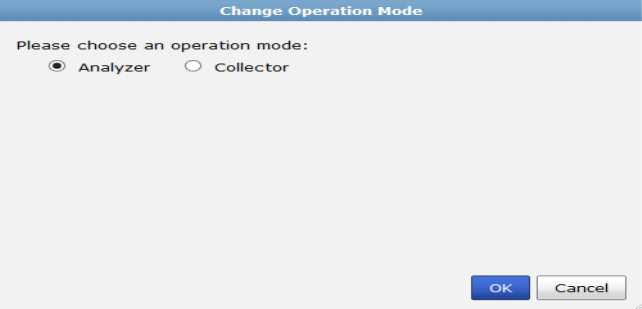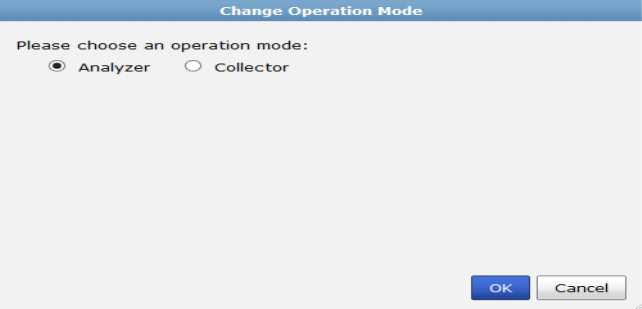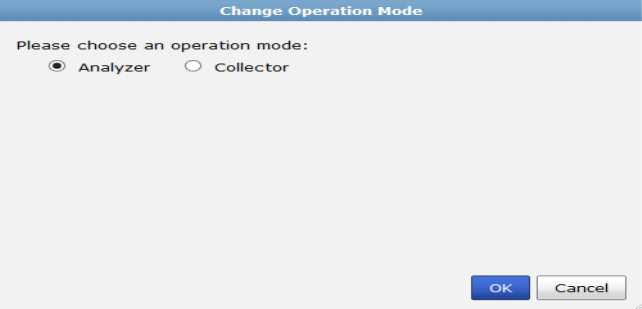Changing the operation mode
The FortiAnalyzer unit has two operation modes: analyzer and collector. For more information, see
“Operation modes”.
| Not all FortiAnalyzer models support all operation modes. |
To change the operation mode:
1. On the FortiAnalyzer unit, go to System Settings > Dashboard.
2. In the System Information widget, in the Operation Mode field, select Change.
The Change Operation Mode dialog box opens.
3. Configure the following settings:
Analyzer | Select to configure FortiAnalyzer in analyzer mode. |
Collector | Select to configure FortiAnalyzer in collector mode. |
4. Select OK to change the operation mode.