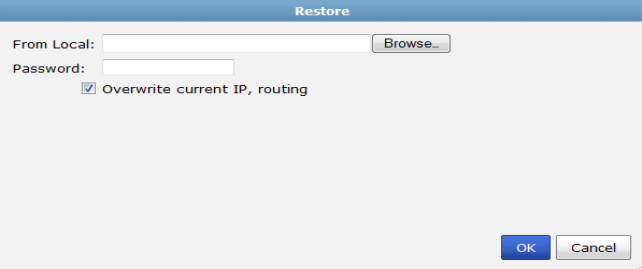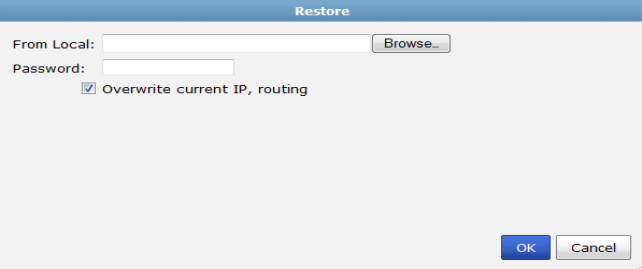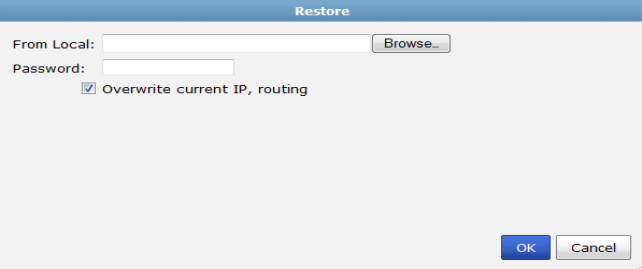Restoring the configuration
You can use the following procedure to restore your FortiAnalyzer configuration from a backup file on your management computer.
To restore the FortiAnalyzer configuration:
1. Go to System Settings > Dashboard.
2. In the System Information widget, in the System Configuration field, select Restore.
The Restore dialog box appears.
3. Configure the following settings:
From Local | Select Browse to find the configuration backup file you want to restore on your management computer. |
Password | Enter the encryption password, if applicable. |
Overwrite current IP, routing | Select the check box if you need to overwrite the current IP and routing settings. |
4. Select OK to proceed with the configuration restore.