FortiGuard Web Filter Actions
The Possible Actions are:
• Allow permits access to the sites within the category.
• Monitor permits and logs access to sites in the category. You may also enable user quotas when enabling the monitor action.
• Warning presents the user with a message, allowing them to continue if they choose.
• Authenticate requires a user authenticate with the FortiGate unit before being allowed access to the category or category group.
• Block prevents access to sites within the category. Users attempting to access a blocked site will receive a replacement message explaining that access to the site is blocked.
The choices of actions available will depend on the mode of inspection.
• Proxy - Allow, Block, Monitor, Warning, Authenticate & Disable.
• Flow-based - Allow, Block & Monitor.
• DNS - Allow, Block & Monitor.
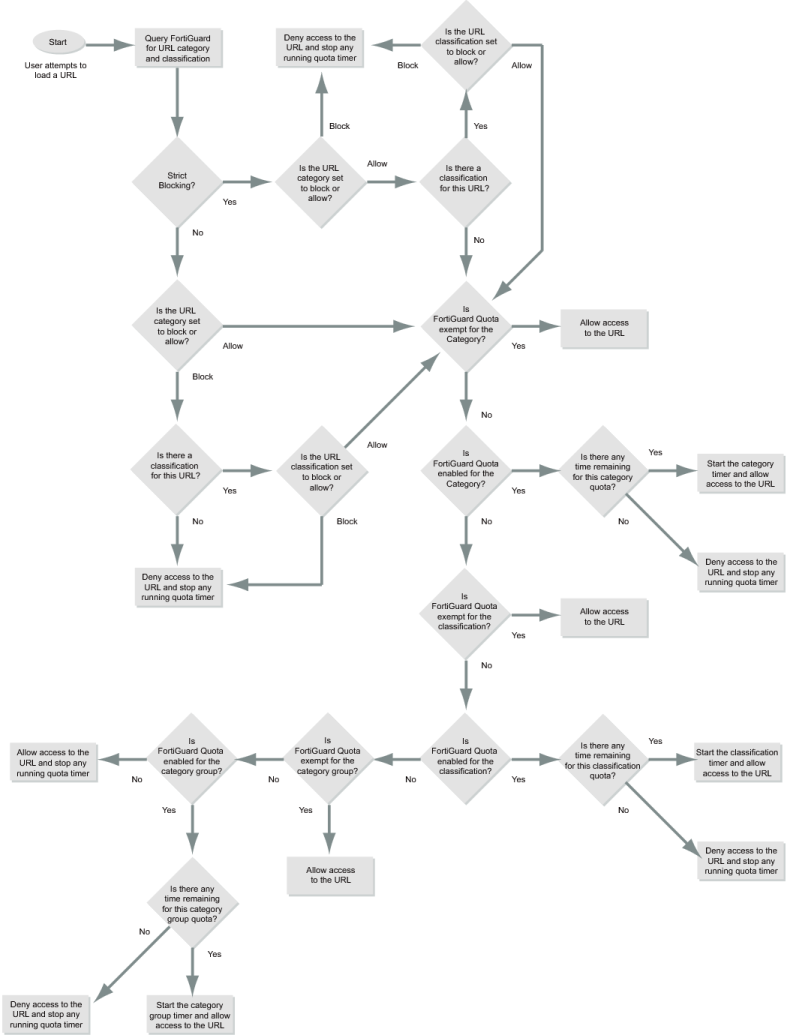 Webfiltering flowchart
Webfiltering flowchart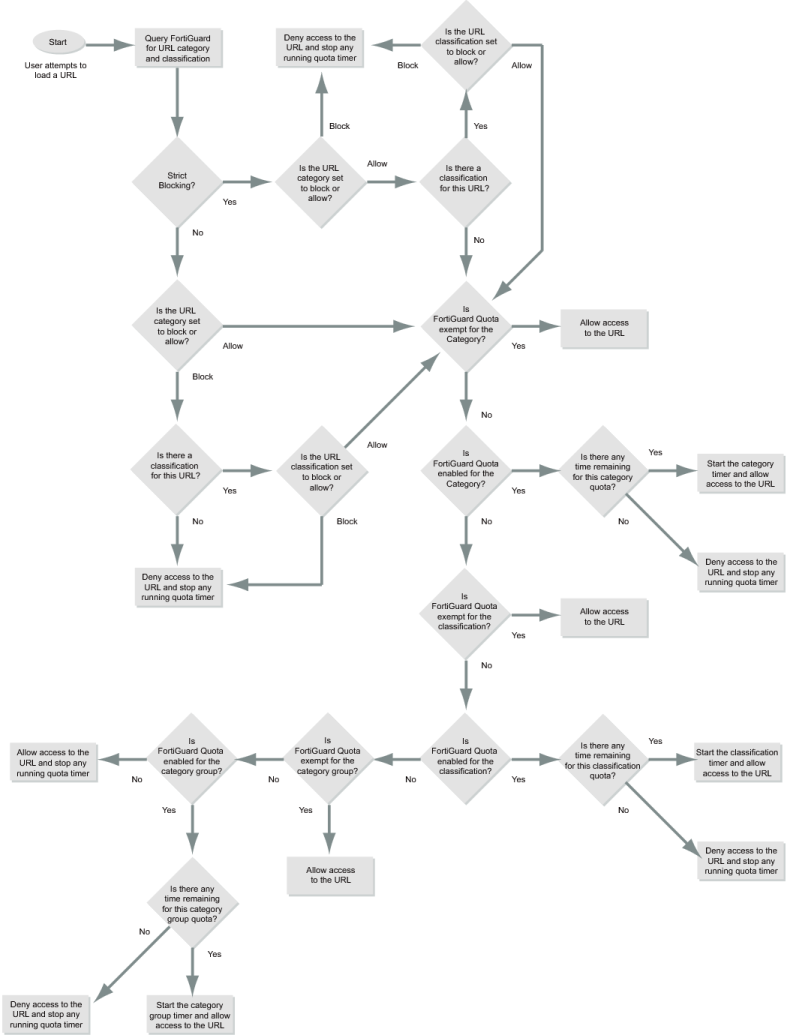 Webfiltering flowchart
Webfiltering flowchart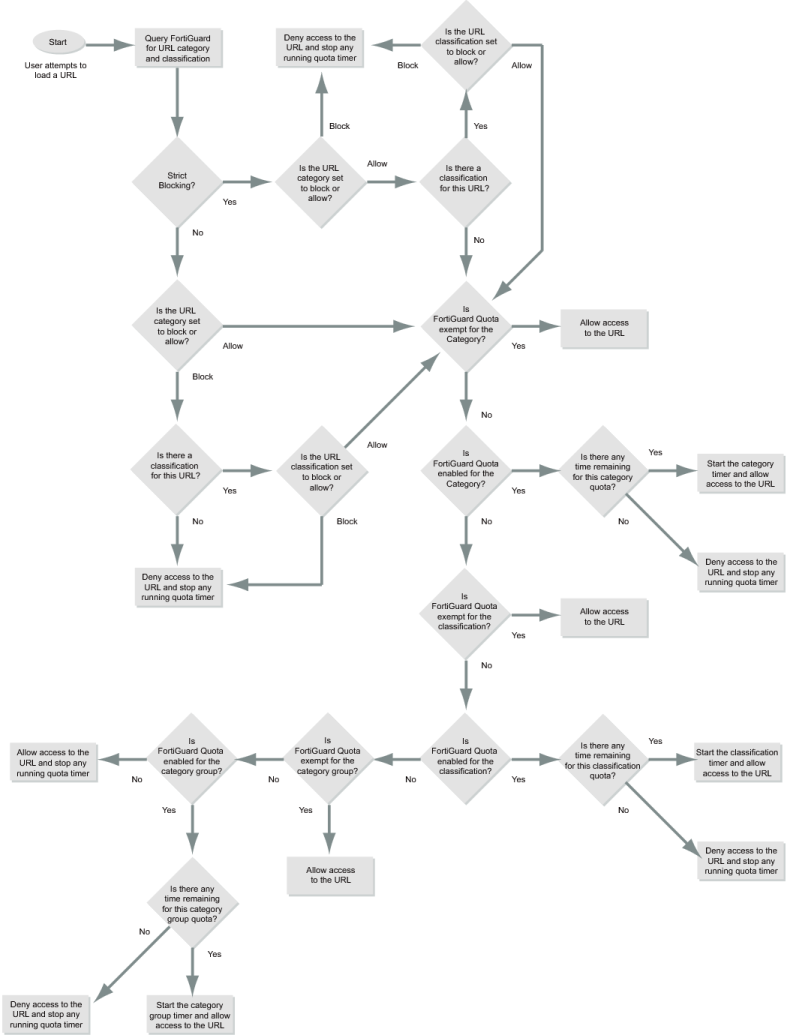 Webfiltering flowchart
Webfiltering flowchart