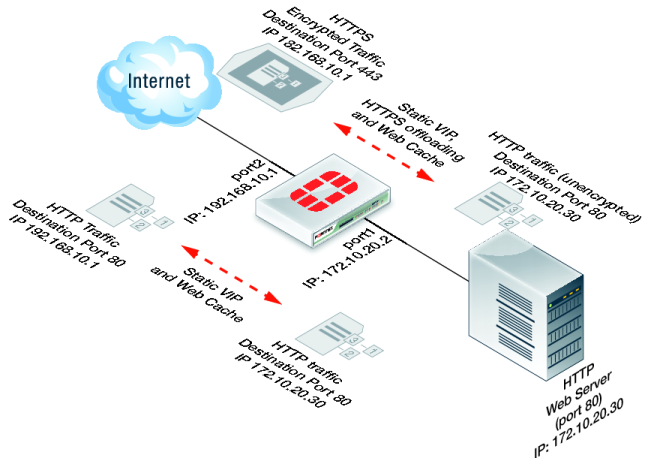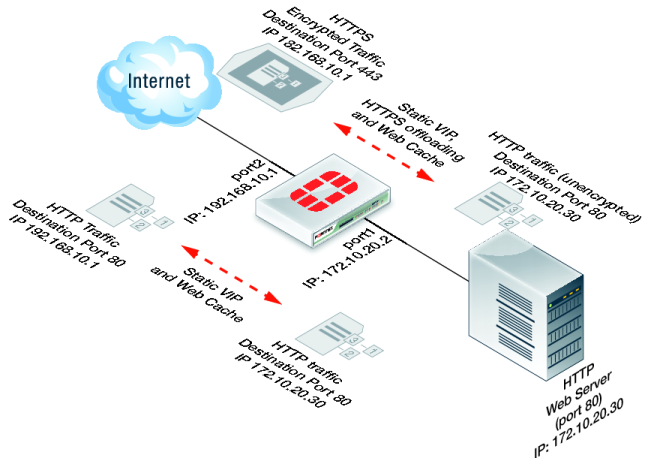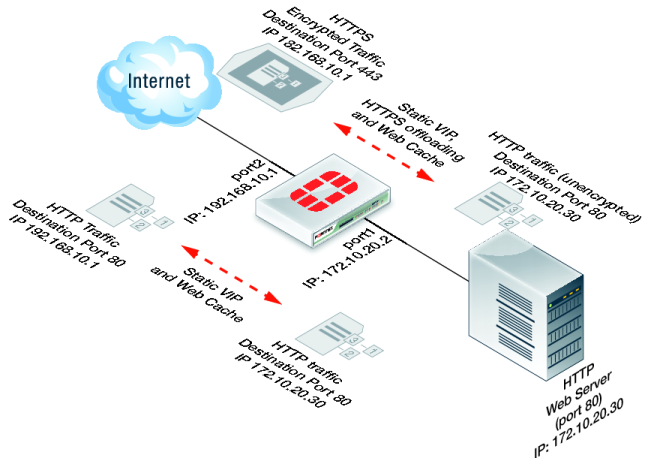Network topology and assumptions
In this configuration, clients on the Internet use HTTP and HTTPS to browse to a web server that is behind a FortiGate unit. A policy added to the FortiGate unit forwards the HTTP traffic to the web server. The policy also offloads HTTPS decryption and encryption from the web server so the web server only sees HTTP traffic.
The FortiGate unit also caches HTTP and HTTPS pages from the web server so when users access cached pages the web server does not see the traffic. Replies to HTTPS sessions are encrypted by the FortiGate unit before returning to the clients.
In this configuration, the FortiGate unit is operating as a web cache in reverse proxy mode. Reverse proxy caches can be placed directly in front of a web server. Web caching on the FortiGate unit reduces the number of requests that the web server must handle, therefore leaving it free to process new requests that it has not serviced before.
Using a reverse proxy configuration:
• avoids the capital expense of additional web servers by increasing the capacity of existing servers
• serves more requests for static content from web servers
• serves more requests for dynamic content from web servers
• reduces operating expenses including the cost of bandwidth required to serve content
• accelerates the response time of web servers and of page download times to end users.
When planning a reverse proxy implementation, the web server's content should be written so that it is “cache aware” to take full advantage of the reverse proxy cache.
In reverse proxy mode, the FortiGate unit functions more like a web server for clients on the Internet. Replicated content is delivered from the proxy cache to the external client without exposing the web server or the private network residing safely behind the firewall.
In this example, the site URL translates to IP address 192.168.10.1, which is the port2 IP address of the FortiGate unit. The port2 interface is connected to the Internet.
This example assumes that all HTTP traffic uses port 80 and all HTTPS traffic uses port 443.
The FortiGate unit includes the web server CA and an SSL server configuration for IP address 172.10.20.30 and port to 443. The name of the file containing the CA is Rev_Proxy_Cert_1.crt.
The destination address of incoming HTTP and HTTPS sessions is translated to the IP address of the web server using a static one-to-one virtual IP that performs destination address translation (DNAT) for the HTTP packets. The DNAT translates the destination address of the packets from 192.168.10.1 to 172.10.20.30 but does not change the destination port number.
When the SSL server on the FortiGate unit decrypts the HTTPS packets their destination port is changed to port 80.