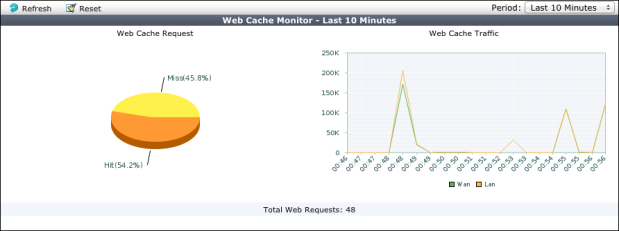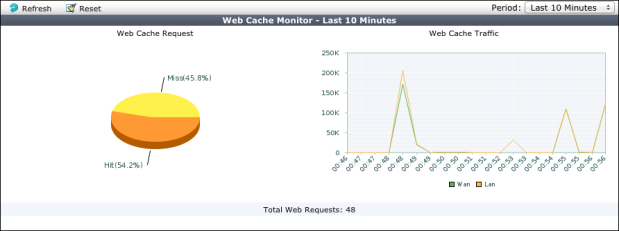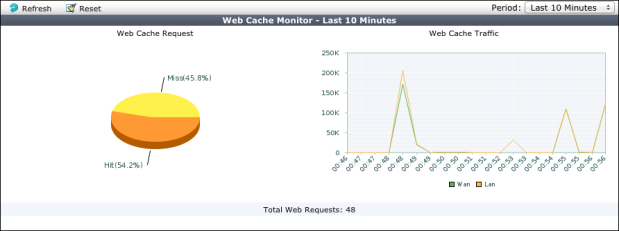Monitoring Web caching performance
The web cache monitor shows the percentage of web cache requests that retrieved content from the cache (hits) and the percentage that did not receive content from the cache (misses). A higher the number of hits usually indicates that the web cache is being more effective at reducing WAN traffic.
The web cache monitor also shows a graph of web traffic on the WAN and LAN. A lower WAN line on the graph indicates the web cache is reducing traffic on the WAN. The web cache monitor also displays the total number of web requests processed by the web cache.
To view the web cache monitor, go to WAN Opt. & Cache > Monitor > Cache Monitor.