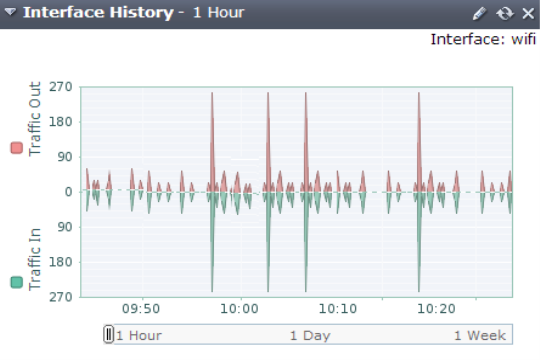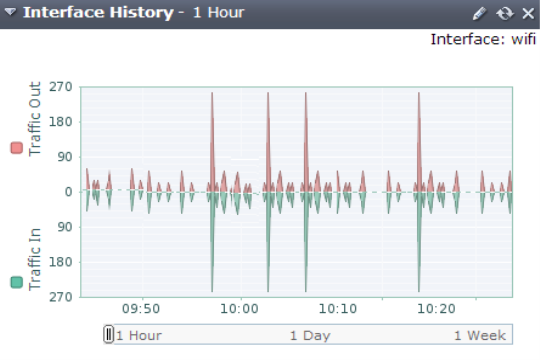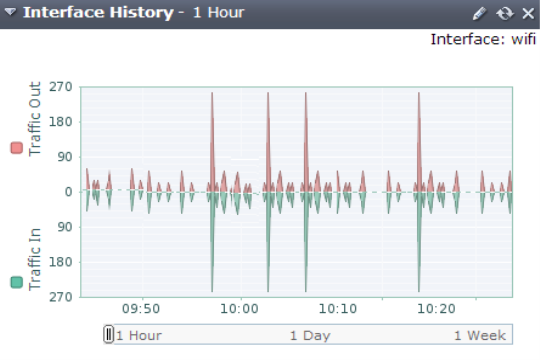Interface History
The Interface History widget displays the current activity and activity history of a system interface.
The current interface is visible in the top right-hand corner of the widget. You can change the interface that is shown by selecting the Edit icon and set Select Network Interface to the interface of your choice.