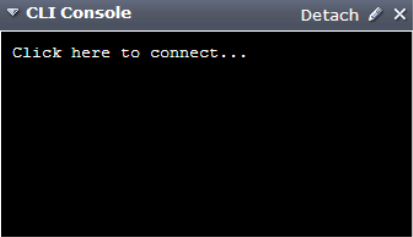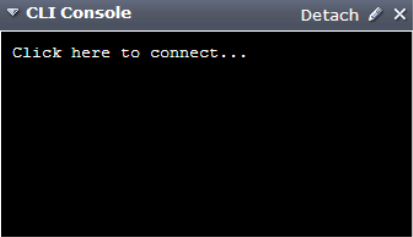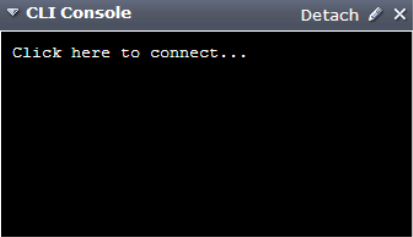CLI Console
The CLI Console widget enables you to access the CLI without exiting from the web-based manager.
The two controls located on the CLI Console widget title bar are Customize, and Detach.
• Detach moves the CLI Console widget into a pop-up window that you can resize and reposition. Select Attach. to move the widget back to the dashboard’s page.
• Customize enables you to change the appearance of the console by selecting fonts and colors for the text and background.