Figure 34: The System Information widget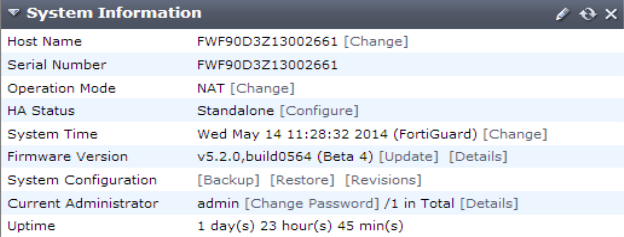
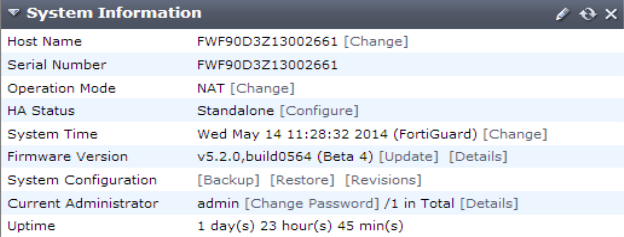
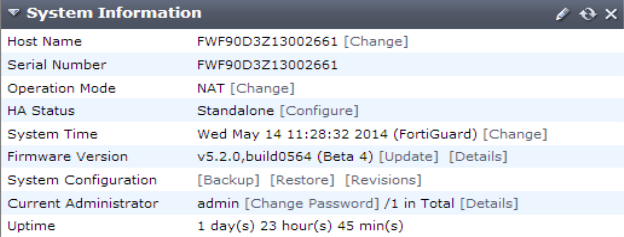
Host Name | The name of the FortiGate unit. If the FortiGate unit is in HA mode, this information is not displayed. |
Serial Number | The serial number of the FortiGate unit. The serial number is specific to that FortiGate unit and does not change with firmware upgrades. |
Operation Mode | The current operating mode of the FortiGate unit (a FortiGate unit can operate in NAT mode or Transparent mode). If virtual domains are enabled, this field shows the operating mode of the current virtual domain. The Global System Status dashboard does not include this information. |
HA Status | The status of High Availability (HA) within the cluster. Standalone indicates the FortiGate unit is not operating in HA mode. Active-Passive or Active-Active indicate the FortiGate unit is operating in HA mode. Select Configure, to change the HA configuration. |
Cluster Name | The name of the HA cluster for this FortiGate unit. The FortiGate unit must be operating in HA mode to display this field. |
Cluster Members | The FortiGate units in the HA cluster. Information displayed about each member includes host name, serial number, and whether the FortiGate unit is a primary (master) or subordinate (slave) FortiGate unit in the cluster. The FortiGate unit must be operating in HA mode with virtual domains disabled to display this information. |
Virtual Cluster 1 Virtual Cluster 2 | The role of each FortiGate unit in virtual cluster 1 and virtual cluster 2. The FortiGate unit must be operating in HA mode with virtual domains enabled to display this information. |
System Time | The current date and time. |
Firmware Version | The version of the current firmware installed on the FortiGate unit. |
System Configuration | The time period of when the configuration file was backed up. |
Current Administrator | The number of administrators currently logged into the FortiGate unit. Select Details to view more information about each administrator that is currently logged in |
Uptime | The time in days, hours, and minutes since the FortiGate unit was started or rebooted. |
Virtual Domain | Status of virtual domains on your FortiGate unit. This information will only appear when VDOMs have been enabled. |
Explicit Proxy Load Balance | The status of each feature. Select Enable or Disable to change the status of the feature. When enabled, the menu option appears. This information will only appear when redundant Internet connections are enabled. |