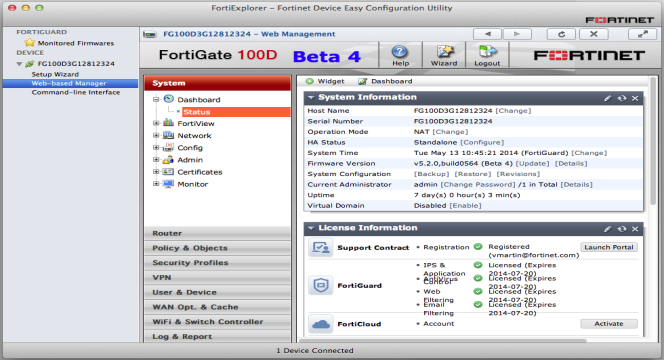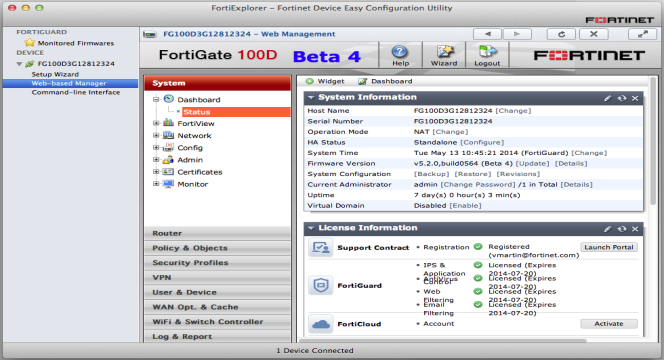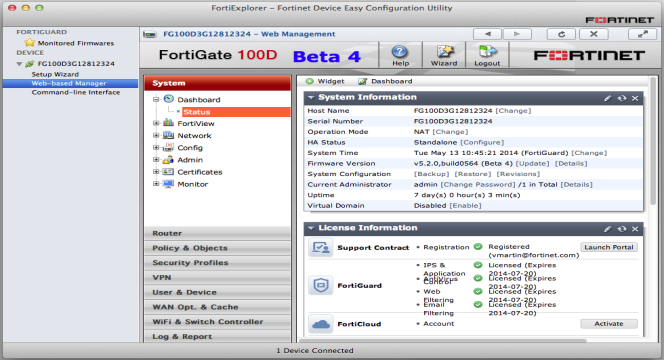FortiExplorer
To connect to the web-based manager using FortiExplorer, connect your management computer to your FortiGate unit’s USB MGMT port, using the cable that came with the unit. FortiExplorer should open automatically once the devices are connected; if it does not, open the program manually.
To connect to the web-based manager, go to Devices > Web-based Manager and enter your username and password. If you have not changed the admin account’s password, use the default username, admin, and leave the password field blank.
The web-based manager will now be displayed in FortiExplorer.