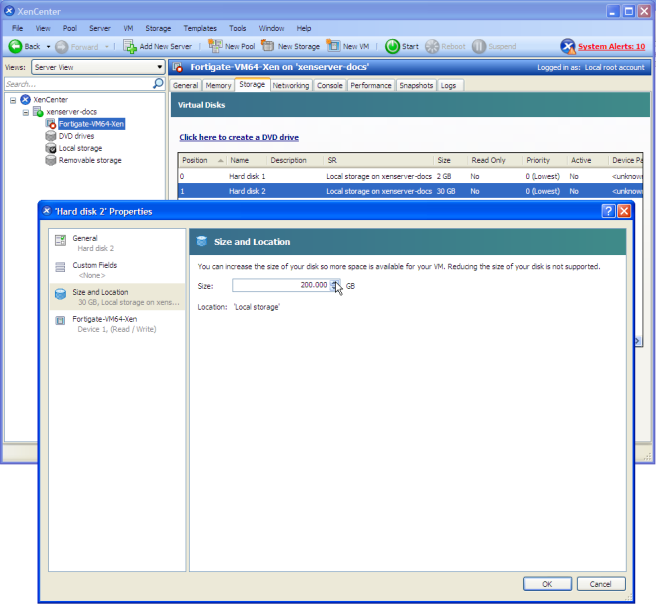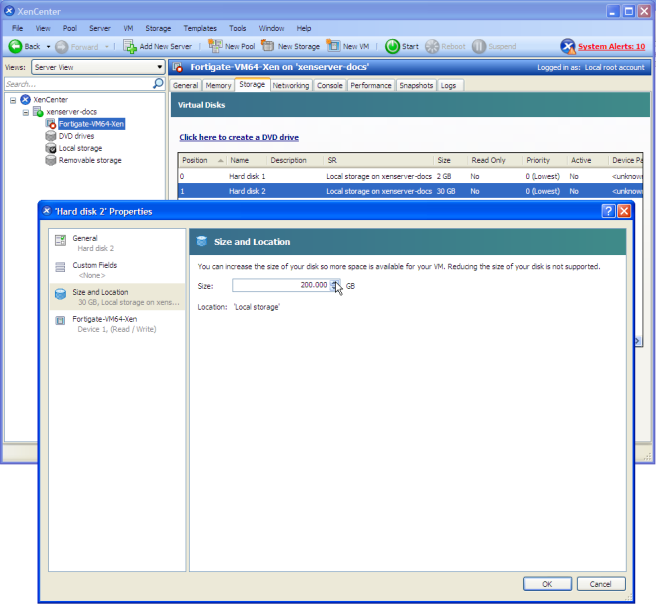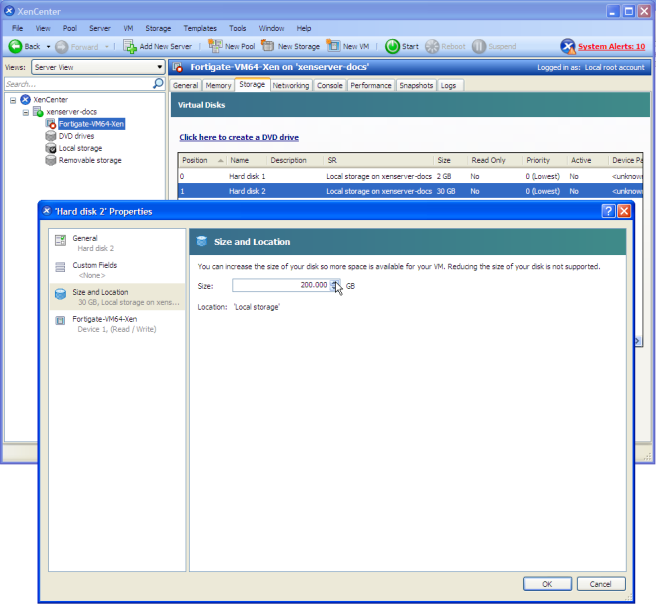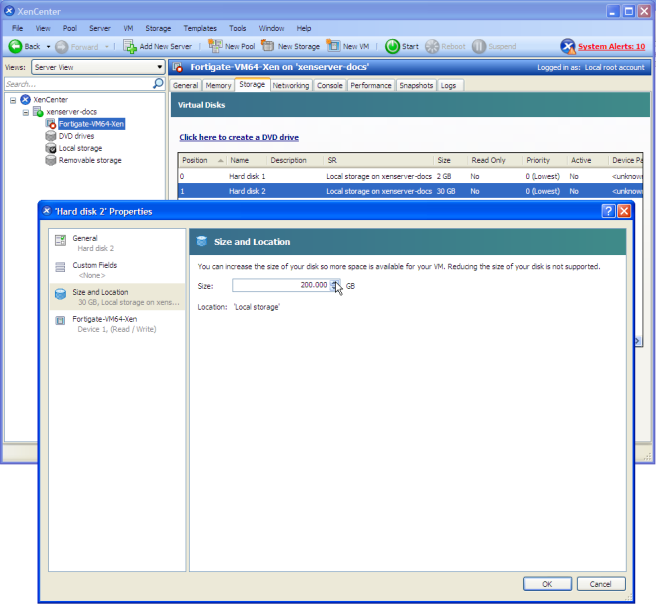Configuring disk storage
By default the FortiGate VM data disk 30GB. You will probably want to increase this. Disk resizing must be done before you start the VM for the first time.
To resize the FortiGate data disk
1. In the XenCenter left pane, select the FortiGate VM.
2. Select the Storage tab. Select Hard disk 2 (the 30GB drive), then select Properties.
The ‘Hard disk 2’ Properties window opens.
3. Select
Size and Location. Adjust
Size and select
OK.