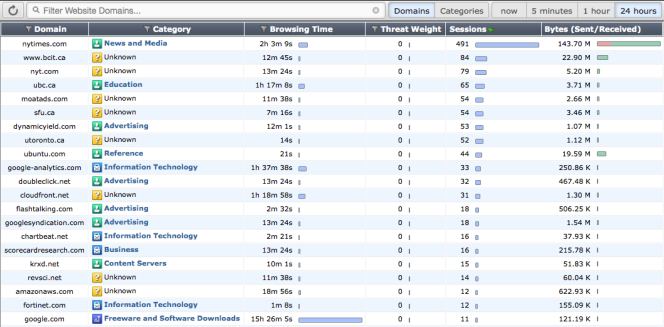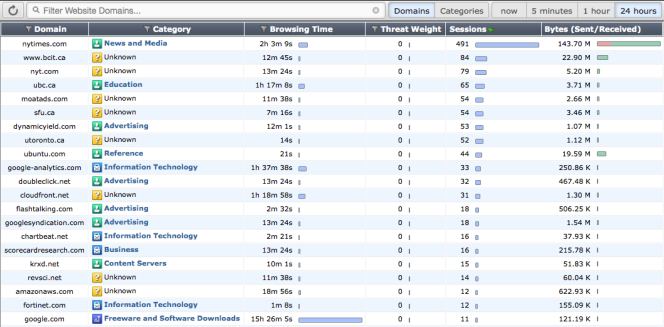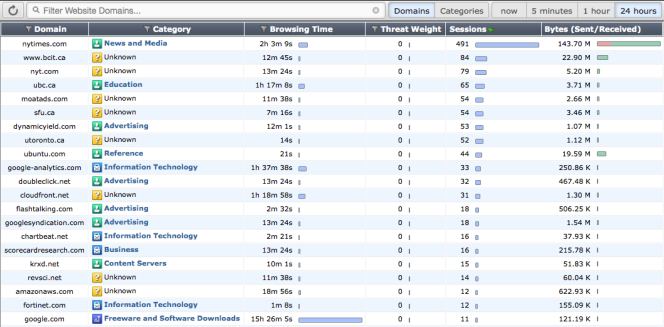Web Sites
The Web Sites dashboard lists the top allowed and top blocked web sites. You can view information by domain or by FortiGuard categories by using the options in the top right corner. Each FortiGuard category can be clicked on in order to see a description of the category and several example sites, with content loaded from FortiGuard on demand. New icons have also been added for FortiGuard category groups. Additional information is provided about domain, browsing time, threat weight, sources, and bytes sent or received.
This dashboard can be filtered by source interface, domain, destination interface, and policy ID.
| In order for information to appear in the Web Sites dashboard, web filtering must be enabled in a policy, with FortiGuard Categories enabled. |