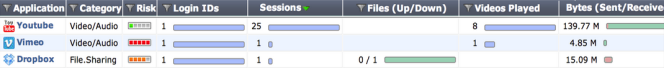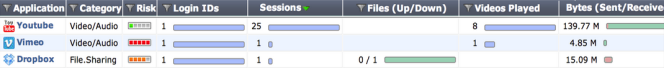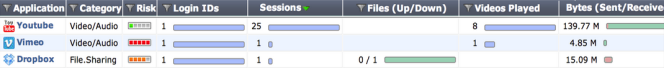Cloud Applications
The Cloud Applications dashboard shows information about the cloud applications being used on your network, including application name, category, risk level, login IDs, and, if applicable, the number of videos played. If the cursor is held over the column showing the number of videos, the titles of these videos will be shown. Additional columns show information about sessions and bytes sent or received.
Two different views are available for the Cloud Applications dashboard: applications and users. Applications shows a list of the programs being used. Users shows information on the individual users of the cloud applications, including the username if the FortiGate was able to view the login event.
This dashboard can be filtered by application, source interface, destination interface, and policy ID.
| In order for information to appear in the Cloud Applications dashboard, an application control profile that has Deep Inspection of Cloud Applications turned on must be enabled in a policy and SSL Inspection must use deep-inspection (for more information, see “SSL Inspection”). |