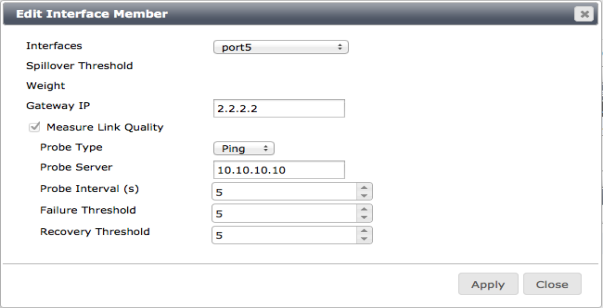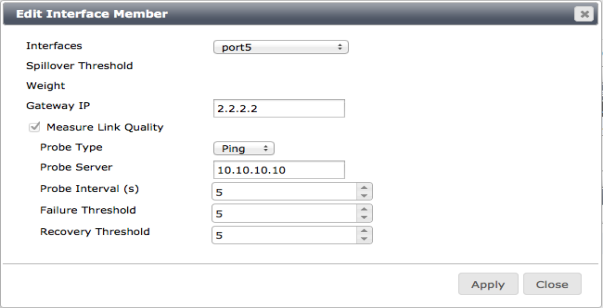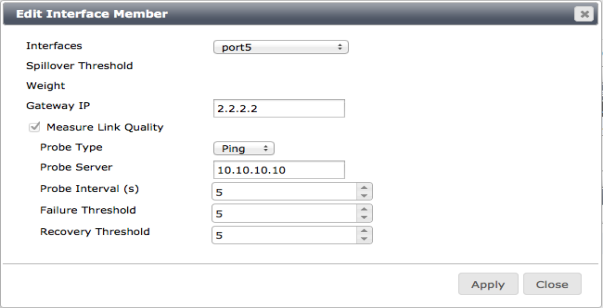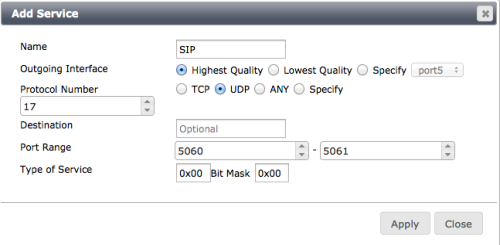Directing Traffic to Higher Quality Links
You can configure link quality measuring (link health checking) on the interfaces added to the virtual WAN link. Depending on how you configure the virtual WAN link this link quality checking is based on latency or jitter. With link quality checking in place you can configure Services to control the links used for selected types of traffic. For example, media-based traffic like SIP is very sensitive to jitter. If you set up link quality checking to check for jitter, you can configure the virtual WAN link to send SIP traffic to the link with the lowest jitter (and so the highest quality link).
To configure link checking on individual interfaces added to a virtual WAN link, edit Interface members in the virtual WAN link, select Measure Link Quality and set the quality measurement options. You can measure link quality using ping or HTTP, select a server to communicate with to perform link quality checking and set the probe interval, failure threshold and recovery threshold.
Next, add Services that control how traffic patterns are affected by link quality. Services work like policy routes. Configure a service by defining a traffic type (for example, SIP) and specifying whether this traffic always goes to the highest quality interface, the lowest quality interface or a specific interface no matter the quality.