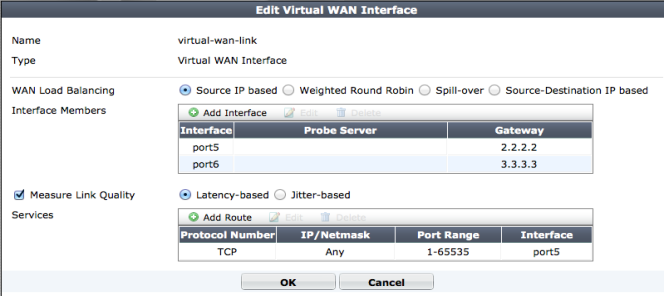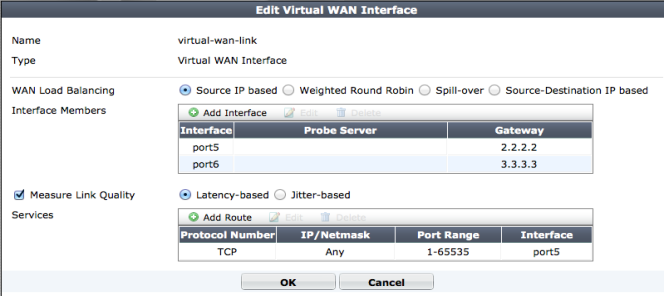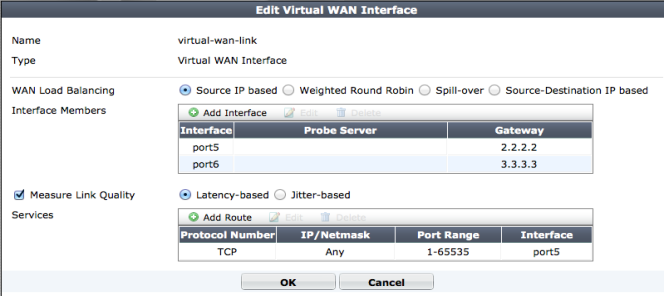Setting Up a Virtual WAN Link
To set up a virtual WAN link, go to System > Network > Interfaces and select Create New > Virtual WAN. Add the interfaces connected to ISPs to the virtual WAN link. For each interface you must enter a gateway IP, usually provided by your ISP. You can also change load balancing settings (such as Spillover Threshold and Weight) and set up link health checking (called measuring link quality).
Once you have added interfaces to the virtual WAN interface you should go to Router > Static > Static Route and add a default route for the virtual WAN link. Then add firewall policies that allow access to the Internet by setting the outgoing interface to virtual-wan-link.
For more information about using a virtual WAN link, please see the FortiGate Cookbook recipe
Using a virtual WAN link for redundant Internet connections, found at
docs.fortinet.com.