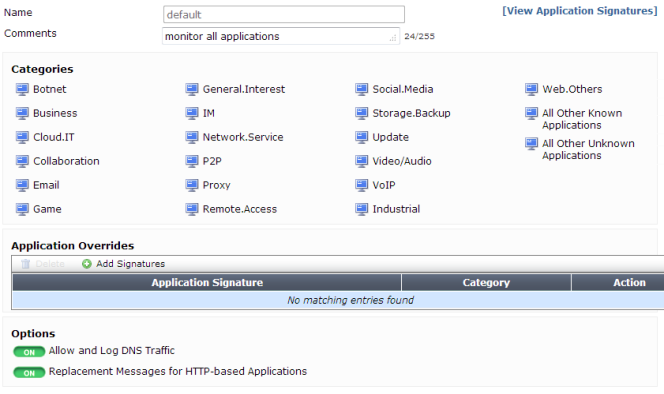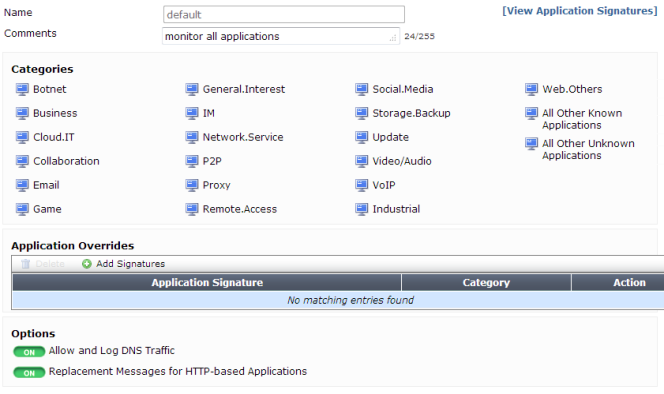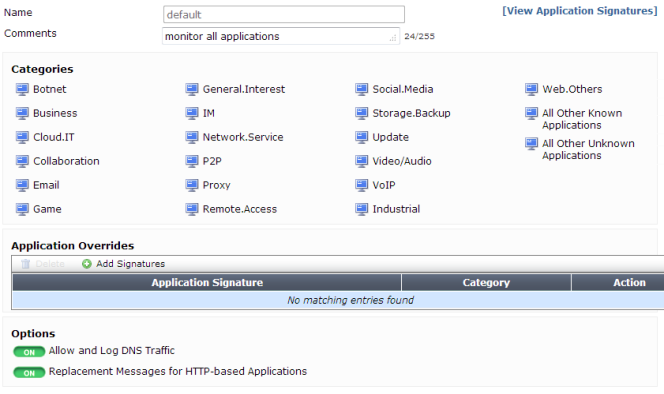Application Control
The following changes have been made to improve usability in the web-based manager:
• A new category list has been made that appears on the sensor page, found by going to Security Profiles > Application Control. When you click on a category, a drop down menu appears, allowing the action for that category to be changed. You can also select to view all the application control signatures for that category.
• Application signatures can be viewed by selecting View Application Signatures.
• Application Overrides allow you to change the action taken for specific signatures/applications.
• The application filter sorting criteria popularity, technology, and risk have been removed.