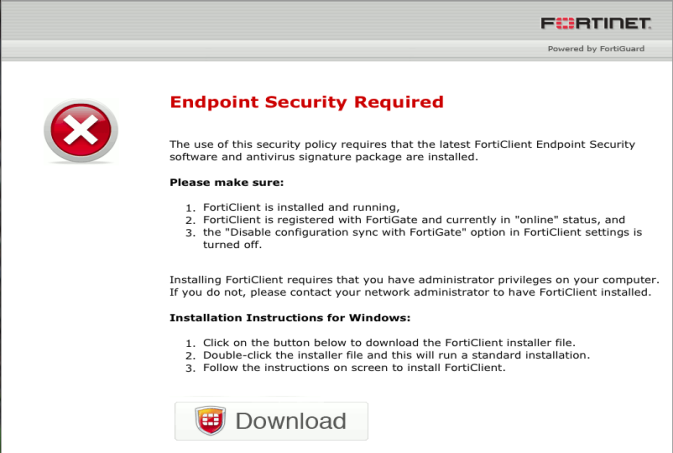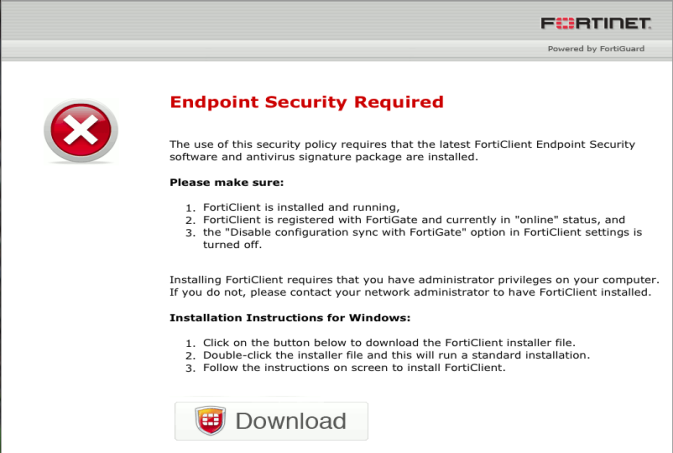User experience
When using a web browser, the user of a non-compliant endpoint receives a replacement message HTML page from the FortiGate unit. The message explains that the user needs to install FortiClient Endpoint Security and provides a link to do so. The user cannot continue until the FortiClient software is installed.
For information about modifying the replacement page, see
“Modifying the Endpoint Protection replacement messages”.
Figure 222: Default FortiClient non-compliance message for Windows
After installing FortiClient Endpoint Security, the user will receive an invitation to register with the FortiGate unit. If the user accepts the invitation, the FortiClient profile is sent to the device's FortiClient application. Now the user is compliant with the security policy and can connect to the network. FortiClient Endpoint Security registered with a FortiGate unit does not need to be separately licensed with FortiGuard.
The FortiGate unit can also register endpoints who connect over the Internet through a VPN. The user can accept an invitation to register with the FortiGate unit. See
“Configuring endpoint registration over a VPN”.