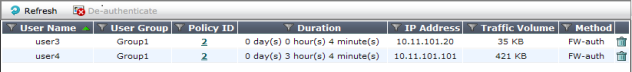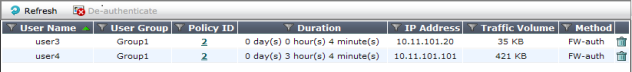Monitoring firewall users
To monitor firewall users, go to User & Device > Monitor > Firewall.
Figure 86: Firewall users listed in monitor
You can de-authenticate a user by selecting the Delete icon for that entry.
You can filter the list of displayed users by selecting the funnel icon for one of the column titles or selecting Filter Settings.
Optionally, you can de-authenticate multiple users by selecting them and then selecting De-authenticate.