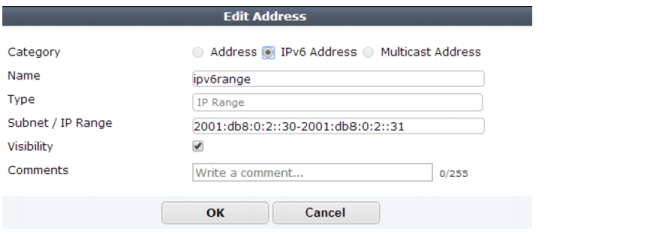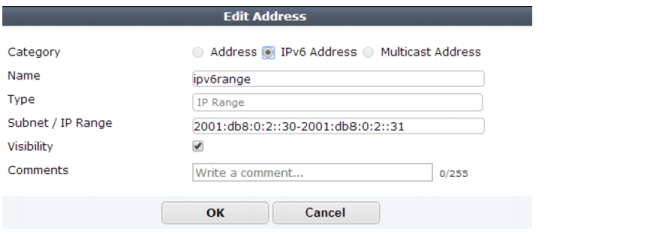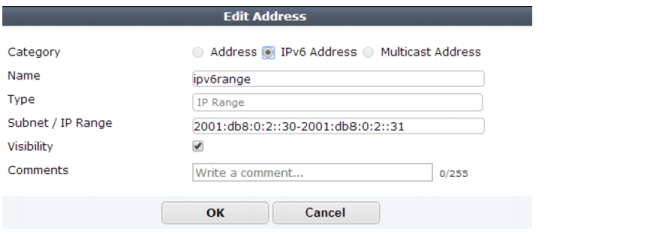IPv6 address ranges
You can configure IPv6 address ranges in both the GUI and the CLI.
To configure IPv6 address ranges - web-based manager
Go to
Policy & Objects > Objects > Addresses. Set the Type to IP Range and enter the IPv6 addresses as shown.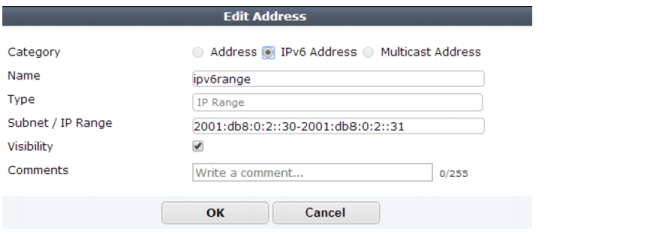
To configure IPv6 address ranges - CLI
config firewall address6
edit ipv6range
set type iprange
set start-ip 2001:db8:0:2::30
set end-ip 2001:db8:0:2::31
end