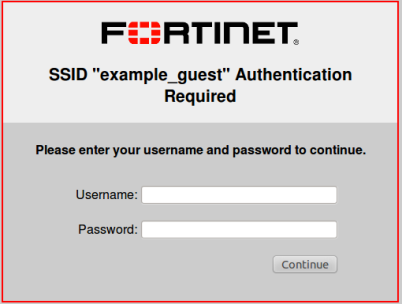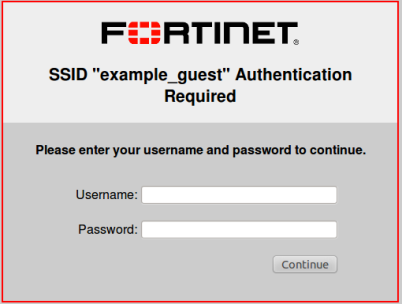Customizing captive portal pages
If you select Captive Portal authentication in the SSID, the wireless controller presents the user pages defined in Captive Portal Default replacement pages.
The captive portal contains the following web pages:
• Captive Portal Login page—requests user credentials
• Captive Portal Login Failed page—reports that the entered credentials were incorrect and enables the user to try again.
• Captive Portal Disclaimer page—is statement of the legal responsibilities of the user and the host organization to which the user must agree before proceeding.
• Captive Portal Rejected page—is displayed if the user does not agree to the statement on the Disclaimer page. Access is denied until the user agrees to the disclaimer.
These pages are defined in replacement messages. Defaults are provided. In the web-based manager, you can modify the default messages in the SSID configuration by selecting Customize Portal Messages. Each SSID can have its own unique portal content.
Figure 157: Default captive portal login page