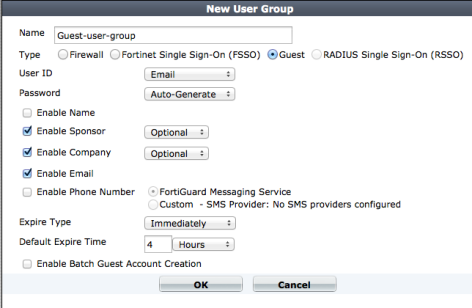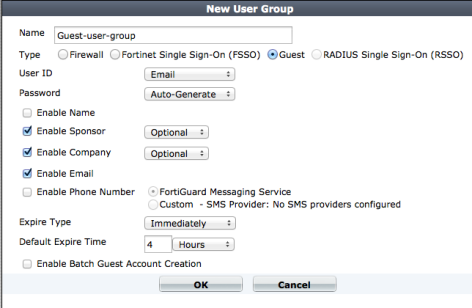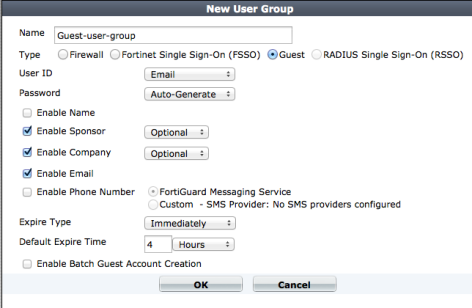WiFi guest access provisioning
Guest access provisioning allows you to easily add guest accounts to your FortiGate unit. These accounts are mainly used to authenticate guest WiFi users for temporary access to a WiFi network managed by a FortiGate unit.
Guest access configuration begins by going to User & Device > User Definition > User Group and adding one or more guest user groups.
Many guest account options are available including:
• Email address or user name to identify the guest account
• Requiring a password or no password to log in
• Require a sponsor or company name
• Sending the user’s account information to them using email, FortiGuard Messaging Service, or SMS messages
• Configurable account expiry time, starting immediately or after the first login
• Batch guest account creation using auto-generated user IDs and passwords
Guest users are added, removed and managed from User & Device > User > Guest Management. From this page, you select the guest user group to change, then add users to it, edit users that have been added or purge all users. When you add the user, you can customize the account expiration date and time.
To provide guest users with their account information, you can select the account from this Guest Management page and select Send to print the guest account credentials or send them to the user as an email or SMS message.