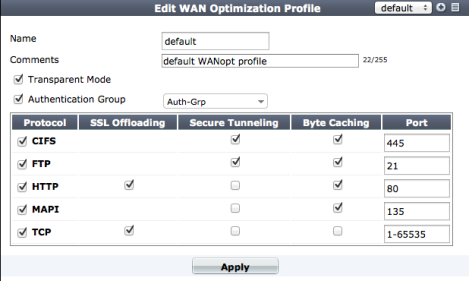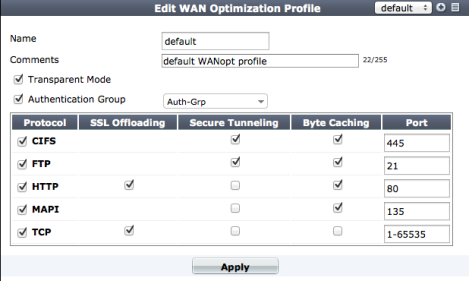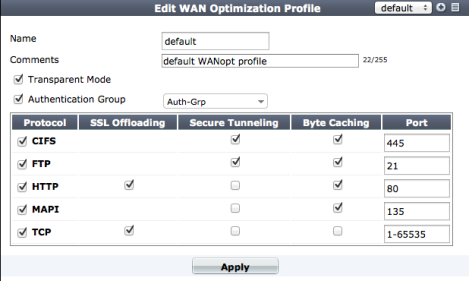Configuring WAN optimization profiles
Use WAN optimization profiles to apply WAN optimization techniques to traffic to be optimized. In a WAN optimization profile, you can select the protocols to be optimized and for each protocol you can enable SSL offloading, secure tunneling, byte caching and set the port the protocol uses. You can also enable transparent mode and select an authentication group. You can edit the default WAN optimization profile or create new ones.
In order to configure WAN optimization profiles using the web-based manager, this feature must be enabled using Feature Select. For more information, see
“Feature Select”.
To configure a WAN optimization profile go to WAN Opt & Cache > WAN Opt. Profile > Profile and edit a profile or create a new one.
From the CLI you can use the following command to configure a WAN optimization profile to optimize HTTP traffic.
config wanopt profile
edit new-profile
config http
set status enable
end
Enter the following command to view WAN optimization profile CLI options:
tree wanopt profile
-- [profile] --*name (36)
|- transparent
|- comments
|- auth-group (36)
|- <http> -- status
|- secure-tunnel
|- byte-caching
|- prefer-chunking
|- tunnel-sharing
|- log-traffic
|- port
|- ssl
|- ssl-port
|- unknown-http-version
+- tunnel-non-http
|- <cifs> -- status
|- secure-tunnel
|- byte-caching
|- prefer-chunking
|- tunnel-sharing
|- log-traffic
+- port
|- <mapi> -- status
|- secure-tunnel
|- byte-caching
|- tunnel-sharing
|- log-traffic
+- port
|- <ftp> -- status
|- secure-tunnel
|- byte-caching
|- prefer-chunking
|- tunnel-sharing
|- log-traffic
+- port
+- <tcp> -- status
|- secure-tunnel
|- byte-caching
|- byte-caching-opt
|- tunnel-sharing
|- log-traffic
|- port
|- ssl
+- ssl-port