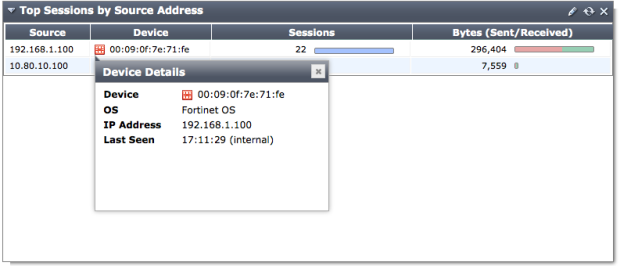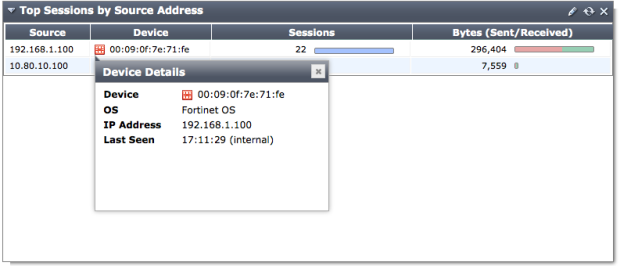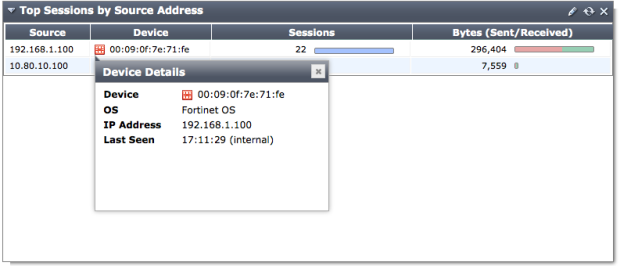Top sources displays the top 25 source addresses. For each source address, the widget displays device information, host name, the number of active sessions and the amount of data sent/received by the device. You can hover over the device icon to get more information about the device. You can also select an entry to see all of the individual sessions from that source address. The session table includes the destination address, security policy, application name and amount of data sent and received by the session.