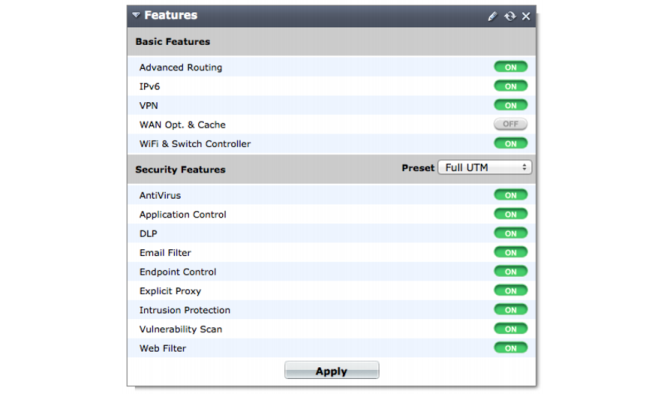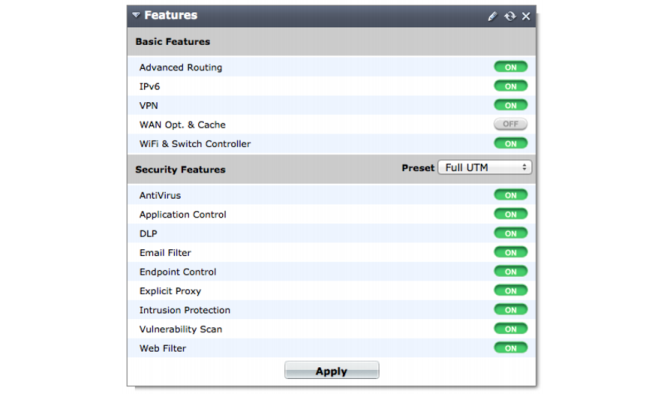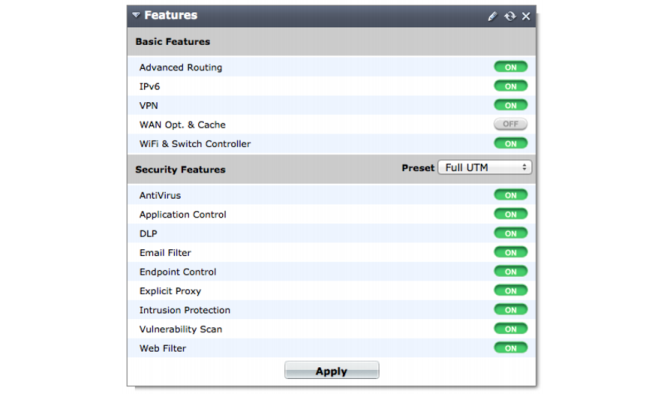Feature Select
Feature Select is used to disable features which are not required for network administration. Disabling features also removes all related configuration options from the web-based manager.
This feature replaces the previous GUI display options control.
Feature Select can be managed using the Features widget on the Status page. They can also be found at System > Config > Features, where additional features are also available by selecting Show More.
| If a feature, such as IPv6, has been configured before being removed from the web-based manager, this configuration will still exist as part of the network, even though it is no longer visible using the web-based manager. |