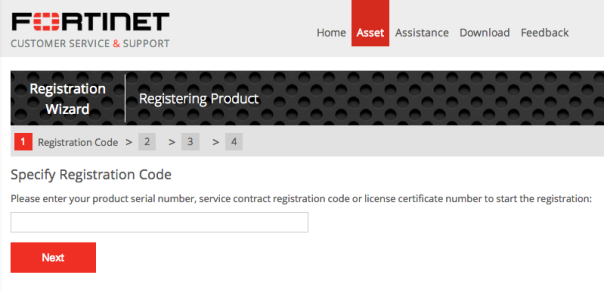Registering a device
Complete the following steps when registering a device for support purposes:
1. Log in using the Username and Password defined when the account was created
2. Under the Asset section, select Register/Renew to go to the Registration Wizard. Alternatively, use the Asset menu at the top of the page.
3. Get a serial number from the back of the FortiGate unit or from the exterior of the FortiGate shipping box.
4. Enter the serial number, service contract registration code or license certificate number to start the product registration.
5. Enter your registration information.
6. Read and accept the license agreement.
7. Complete the verification process.
8. Select Finish to complete the registration process.
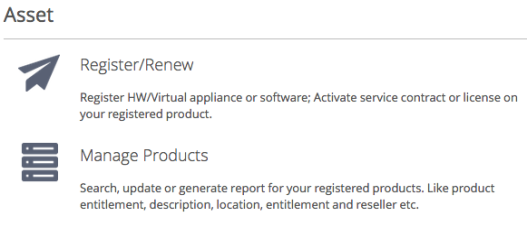 menu
menu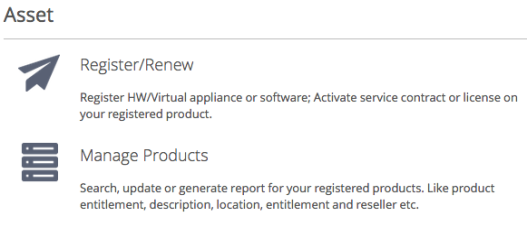 menu
menu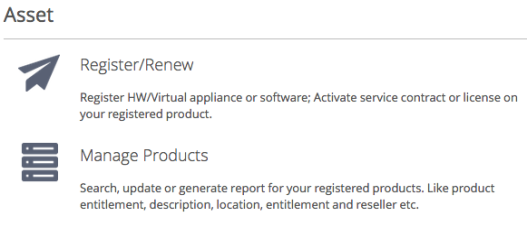 menu
menu