Network layout and assumptions
Basic network layout
Your company has 3 departments each with their own network — Sales, R&D, and Accounting. Each network has routers that are not running RIP as well as FortiGate units running RIP.
The R&D network has two RIP routers, and each is connected to both other departments as well as being connected to the Internet through the ISP router. The links to the Internet are indicated in black.
The three internal networks do not run RIP. They use static routing because they are small networks. This means the FortiGate units have to redistribute any static routes they learn so that the internal networks can communicate with each other.
Where possible in this example, the default values will be used or the most general settings. This is intended to provide an easier configuration that will require less troubleshooting.
In this example the routers, networks, interfaces used, and IP addresses are as follows. Note that the Interfaces that connect Router2 and Router3 also connect to the R&D network.
Table 12: Rip example network topology
Network | Router | Interface & Alias | IP address |
Sales | Router1 | port1 (internal) | 10.11.101.101 |
port2 (router2) | 10.11.201.101 |
port3 (router3) | 10.11.202.101 |
R&D | Router2 | port1 (internal) | 10.12.101.102 |
port2 (router1) | 10.11.201.102 |
port3 (router4) | 10.14.201.102 |
port4 (ISP) | 172.20.120.102 |
Router3 | port1 (internal) | 10.12.101.103 |
port2 (router1) | 10.11.201.103 |
port3 (router4) | 10.14.202.103 |
port4 (ISP) | 172.20.120.103 |
Accounting | Router4 | port1 (internal) | 10.14.101.104 |
port2 (router2) | 10.14.201.104 |
port3 (router3) | 10.14.202.104 |
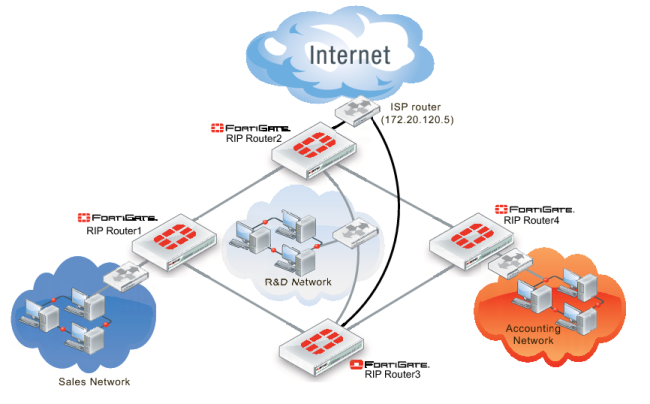 Network topology for the simple RIP example
Network topology for the simple RIP example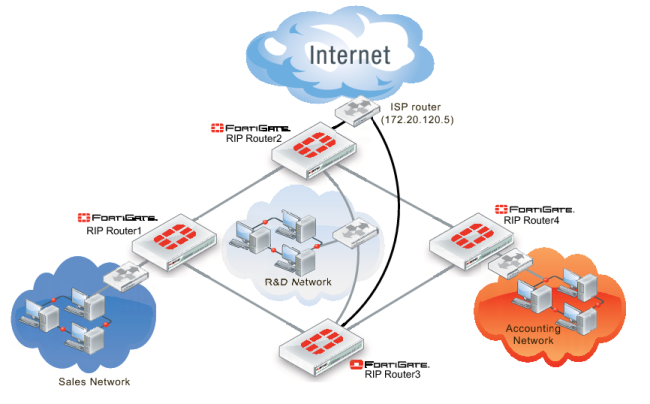 Network topology for the simple RIP example
Network topology for the simple RIP example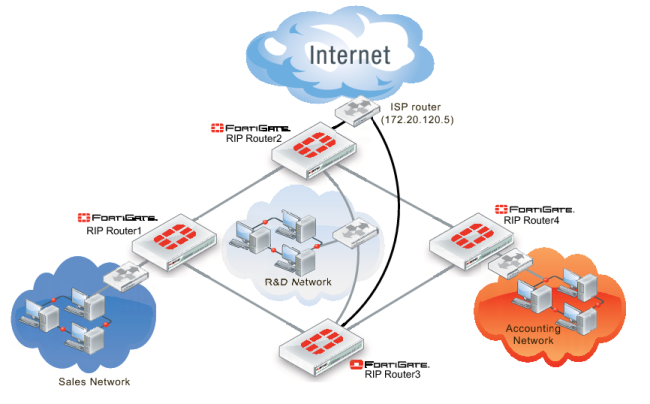 Network topology for the simple RIP example
Network topology for the simple RIP example