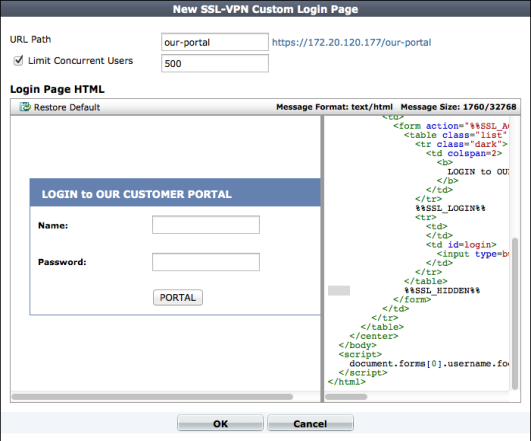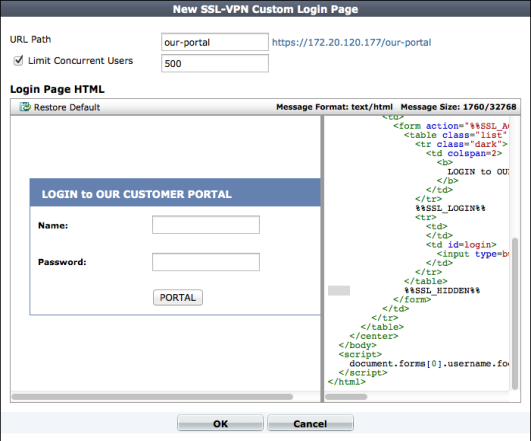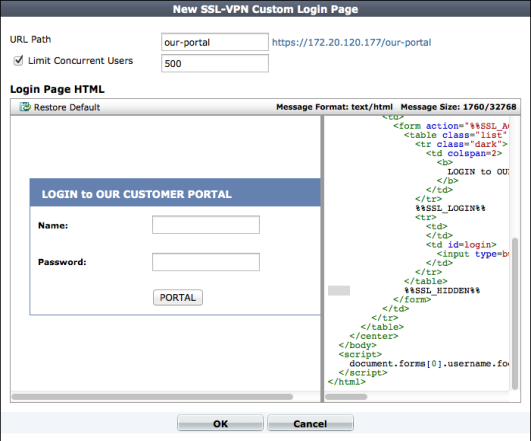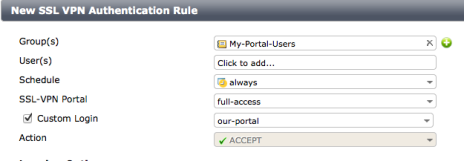SSL-VPN Realm Support (multiple custom SSL VPN logins)
In order to create a custom login page using the web-based manager, this feature must be enabled using Feature Select. For more information, see
“Feature Select”.
You configure a custom SSL VPN login by going to VPN > SSL > Custom Login and selecting Create New. Users access different portals depending on the URL they enter. The first option in the custom login page is to enter the path of the custom URL. This path is appended to the address of the FortiGate unit interface that SSL VPN users connect to. The actual path for the custom login page appears beside the URL path field. You can also limit the number of users that can access the custom login at any one time. Finally you can use HTML code to customize the appearance of the login page.
After adding the custom login, you must associate it with the users that will access the custom login. Do this by going to Policy > Policy > Policy and creating an SSL VPN policy. Add an Authentication Rule to the policy and select the users and user groups who should access the custom login page. Select Custom Login and select the custom login page that you created.