Figure 338: Interface list displaying interface names and information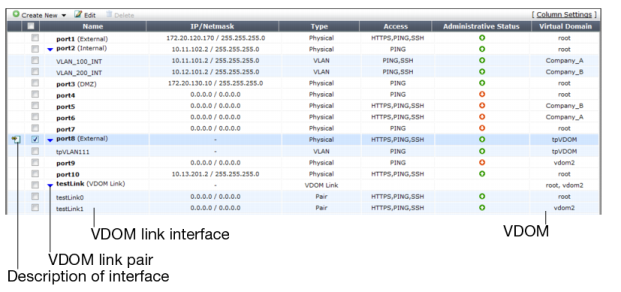
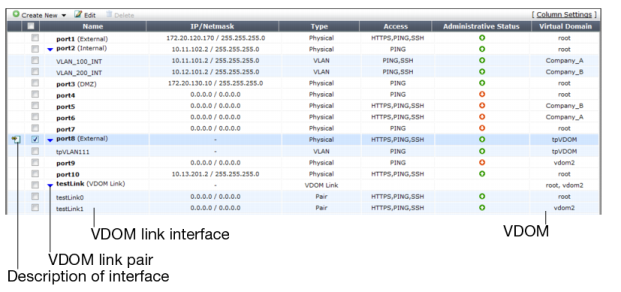
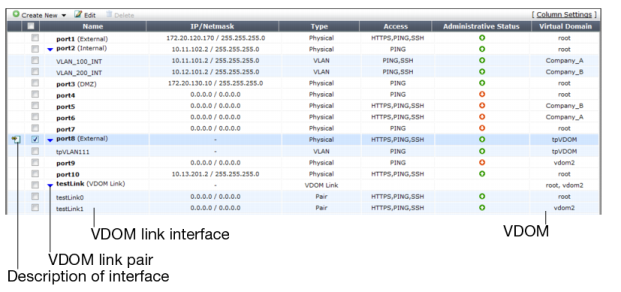
Create New | Select the arrow to create a new interface or VDOM link. Interface options include VLAN, Aggregate, Redundant, or loopback interfaces. For more information, see “Creating VDOM links”. |
Edit | Select to change interface configuration for the selected interface. This option not available if no interfaces or multiple interfaces are selected. |
Delete | Select to remove an interface from the list. One or more interfaces must be selected for this option to be available. You cannot delete permanent physical interfaces, or any interfaces that have configuration referring to them. See “Deleting VDOM links” or “Deleting an interface”. |
Column Settings | Select to change which information is displayed about the interfaces, and in which order the columns appear. Use to display VDOM, VLAN, and other information. |
Checkbox | Select the checkbox for an interface to edit or delete that interface. Select multiple interfaces to delete those interfaces. Optionally select the check box at the top of the column to select or unselect all checkboxes. |
Name | The name of the interface. The name of the VDOM link (vlink1) has an expand arrow to display or hide the pair of VDOM link interfaces. For more information, see “Viewing VDOM links”. |
IP/Netmask | The IP address and netmask assigned to this interface. |
Type | The type of interface such as physical, VLAN, or VDOM link pair. |
Access | The protocols allowed for administrators to connect to the FortiGate unit. |
Administrative Status | The status of this interface, either set to up (active) or down (disabled). |
Virtual Domain | The virtual domain this interface belongs to. For more information on VDOMs, see “Virtual Domains in NAT/Route mode”. |