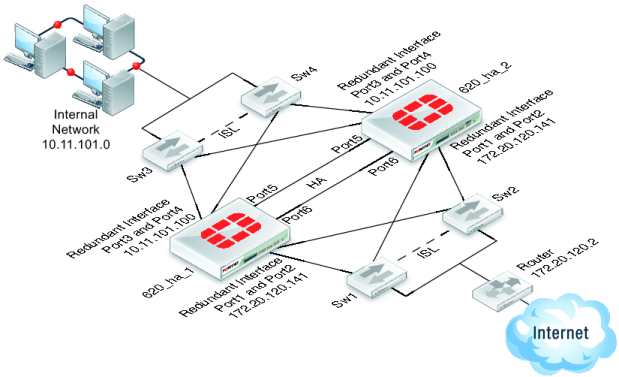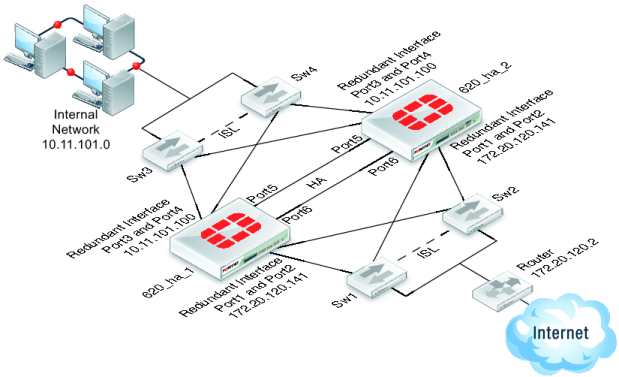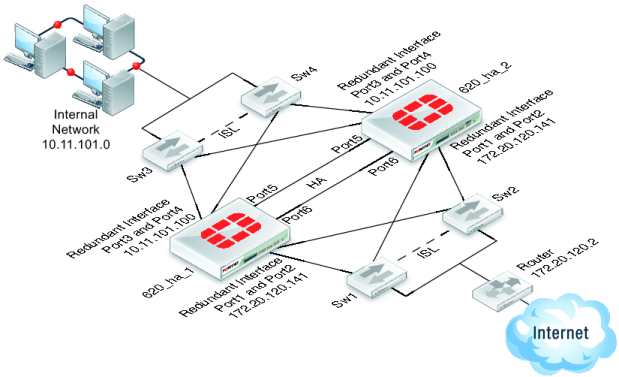Example: full mesh HA configuration
Figure 200 shows a full mesh HA configuration with a cluster of two FortiGate‑620b units. This section describes the FortiGate configuration settings and network components required for a full mesh HA configuration. This section also contains example steps for setting up this full mesh HA configuration. The procedures in this section describe one of many possible sequences of steps for configuring full mesh HA. As you become more experienced with FortiOS, HA, and full mesh HA you may choose to use a different sequence of configuration steps.
For simplicity these procedures assume that you are starting with two new FortiGate units set to the factory default configuration. However, starting from the default configuration is not a requirement for a successful HA deployment. FortiGate HA is flexible enough to support a successful configuration from many different starting points.
These procedures describe how to configure a cluster operating in NAT/Route mode because NAT/Route is the default FortiGate operating mode. However, the steps are the same if the cluster operates in Transparent mode. You can either switch the cluster units to operate in Transparent mode before beginning these procedures, or you can switch the cluster to operate in Transparent mode after HA is configured and the cluster is connected and operating.