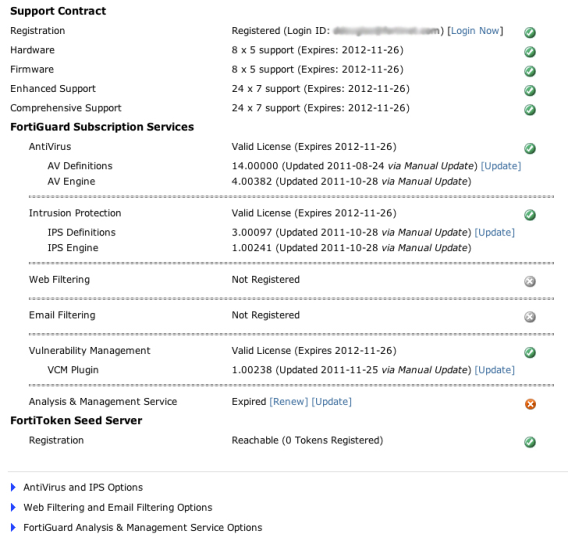The simplest method to check that the FortiGate unit is communicating with the FDN, is to check the License Information dashboard widget. Any subscribed services should have a green check mark beside them indicating that connections are successful. Any other icon indicates a problem with the connection, or you are not subscribed to the FortiGuard services.