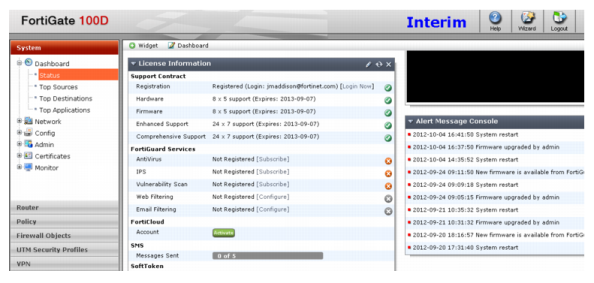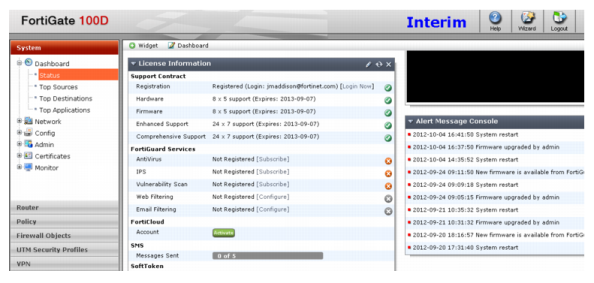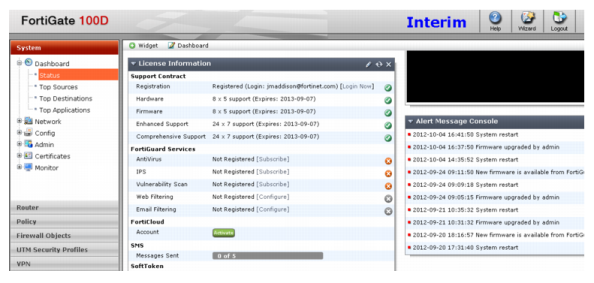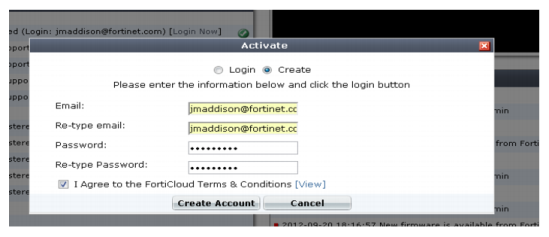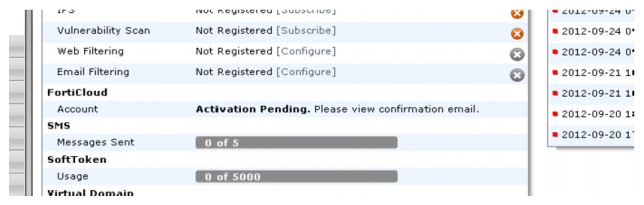FortiGate 300 and below, all FortiWifi units
1. On your device’s dashboard, in the License Information widget, select the green
Activate button in the FortiCloud section.
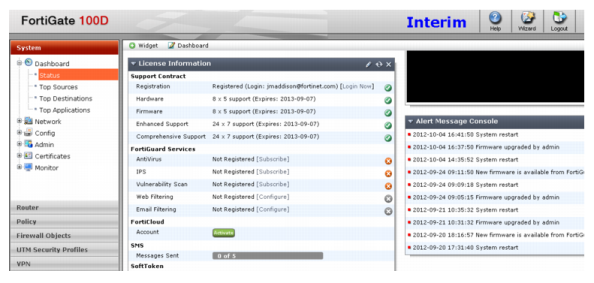
2. A dialogue asking you to register your FortiCloud account will appear. Enter your information, view and accept the Terms and Conditions and select
Create Account.
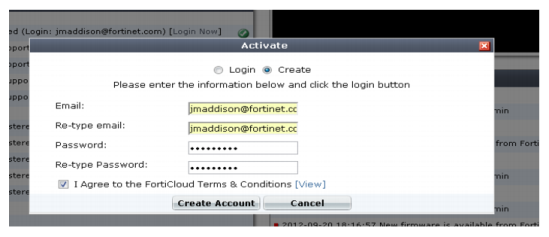
3. A second dialogue window will appear, asking you to enter your information to confirm your account. This will send a confirmation email to your registered email. The dashboard widget will update to show that confirmation is required.
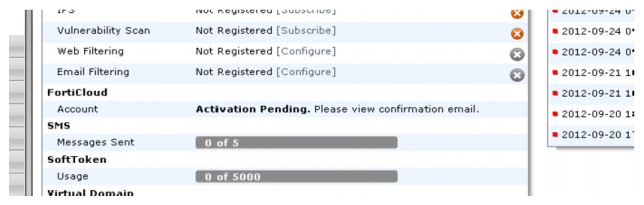
4. Open your email, and follow the confirmation link contained in it.
A FortiCloud page will open, stating that your account has been confirmed. The Activation Pending message on the dashboard will change to state the type of account you have (‘1Gb Free’ or ‘200Gb Subscription’), and will now provide a link to the FortiCloud portal.