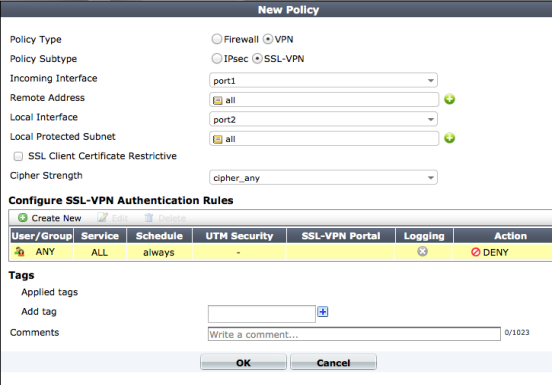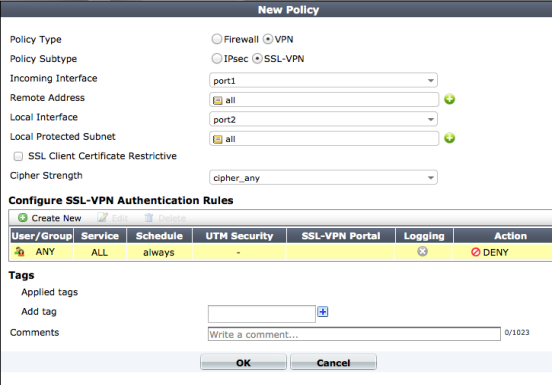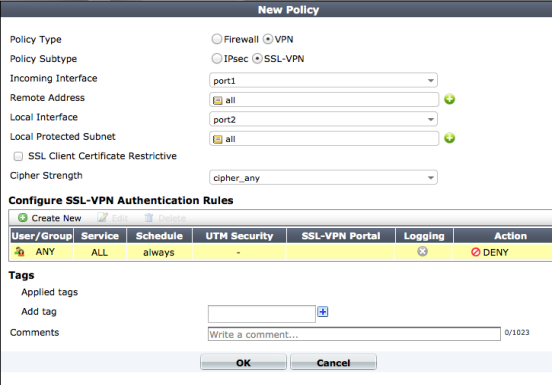Creating an SSL VPN security policy
Select the VPN policy type and the SSL-VPN subtype. Select the incoming interface, the remote address, the local interface, and the address for the local protected subnet. Then select Create New to add SSL VPN authentication rules to the policy.
SSL authentication rules include user groups, individual users, schedule, service, SSL VPN portal, action, logging, and UTM security profiles.
| FortiOS 5.0 no longer includes SSL VPN users or user groups. Any type of user group can be added to an SSL VPN authentication rule. |