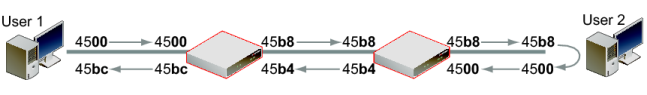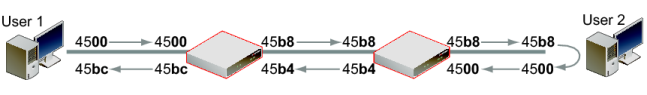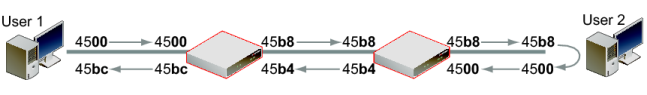Example
In this example, an ICMP ping is executed between User 1 and FortiGate B, through FortiGate A. DSCP is enabled for both traffic directions on FortiGate A, and enabled only for reply traffic on FortiGate B. FortiGate A contains the following configuration:
config firewall policy
edit 2
set srcintf port6
set dstintf port3
set src addr all
set dstaddr all
set action accept
set schedule always
set service ANY
set diffserv-forward enable
set diffserv-rev enable
set diffservcode-forward 101110
set diffservcode-rev 101111
end
FortiGate B contains the following configuration:
config firewall policy
edit 2
set srcintf wan2
set dstintf internal
set src addr all
set dstaddr all
set action accept
set schedule always
set service ANY
set diffserv-rev enable
set diffservcode-rev 101101
end
As a result, FortiGate A changes the DSCP field for both outgoing traffic and its reply traffic, and FortiGate B changes the DSCP field only for reply traffic. The binary DSCP values in this configuration map to the following hexadecimal TOS field values:
• DSCP 000000 is TOS field 0x00
• DSCP 101101 is TOS field 0xb4
• DSCP 101110 is TOS field 0xb8, the recommended DSCP value for expedited forwarding (EF)
• DSCP 101111 is TOS field 0xbc
If you performed an ICMP ping between User 1 and User 2, the output below illustrates the IP headers observed for the request and the reply by sniffers on each of FortiGate A's and FortiGate B's network interfaces. The right-most two digits of each IP header are the TOS field, which contains the DSCP value.