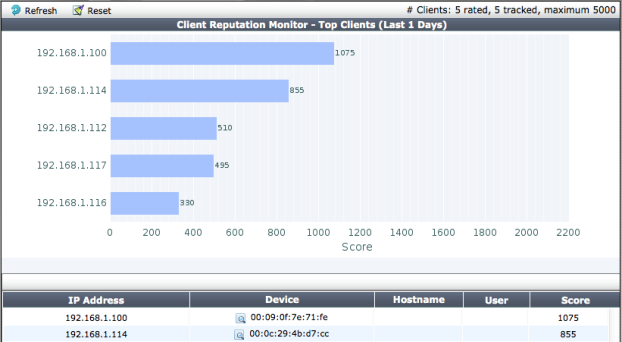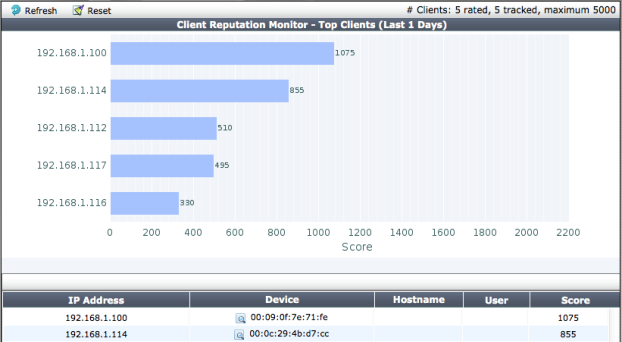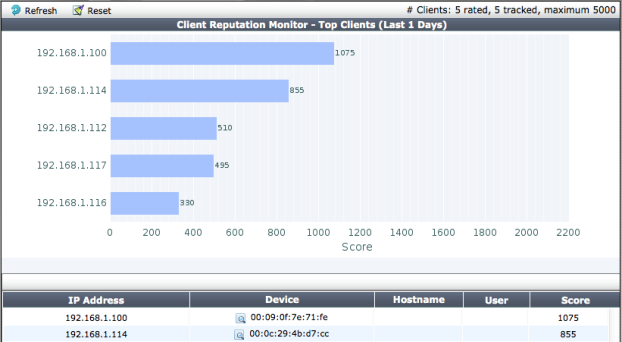Viewing client reputation results
To view Client Reputation results go to Security Profiles > Client Reputation > Reputation Score to view the client reputation monitor. The monitor displays information about risky behavior as it was found. You can drill down into individual items to get more information about the behavior found and the client that caused it.
The client reputation monitor updates every 2 minutes. You can also select Refresh to manually update the display.
Select Reset to clear all client reputation data and restart the reporting window.
Figure 300 shows example client reputation results that shows activity from for different IP addresses that matched the kinds of traffic to be monitored according to the client reputation profile. You can see the IP address or name of each client and the amount of risky activity detected. The list at the bottom of the display shows more information about each device. The device information is gathered from enabling device monitoring by going to
User & Device > Device > Device Definition.
You can select any of the bars in the graph to view information for each time the risky behavior was detected during the past 7 days (or whatever the Client Reputation window is). Information for each event detected includes the date and time the event was detected, the destination address, the application, and the client reputation score.