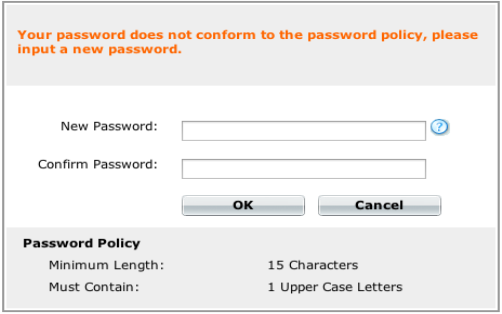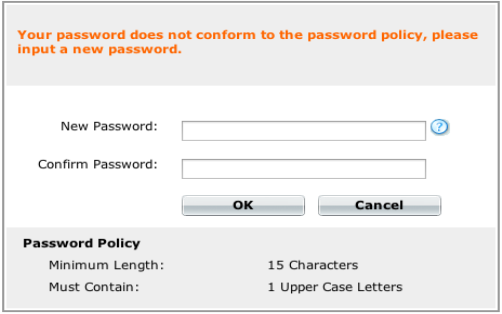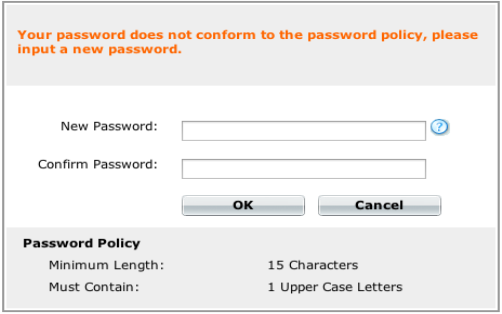Password policy
The FortiGate unit includes the ability to enforce a password policy for administrator login. With this policy, you can enforce regular changes and specific criteria for a password including:
• minimum length between 8 and 64 characters.
• if the password must contain uppercase (A, B, C) and/or lowercase (a, b, c) characters.
• if the password must contain numbers (1, 2, 3).
• if the password must contain non-alphanumeric characters (!, @, #, $, %, ^, &, *, ().
• where the password applies (admin or IPsec or both).
• the duration of the password before a new one must be specified.
To apply a password policy - web-based manager
1. Go to System > Admin > Settings.
2. Select Enable Password Policy and configure the settings as required.
To apply a password policy - CLI
config system password-policy
set status enable
Configure the other settings as required.
If you add a password policy or change the requirements on an existing policy, the next time that administrator logs into the FortiGate unit, they are prompted to update their password to meet the new requirements before proceeding to log in.