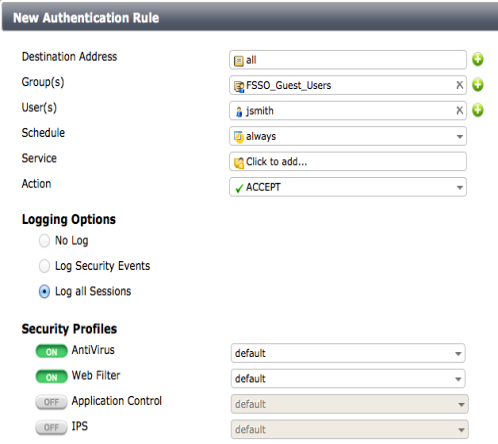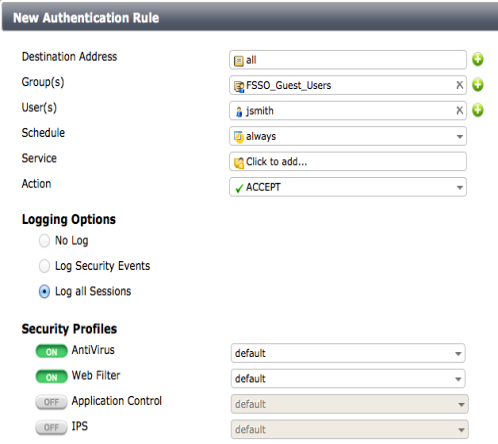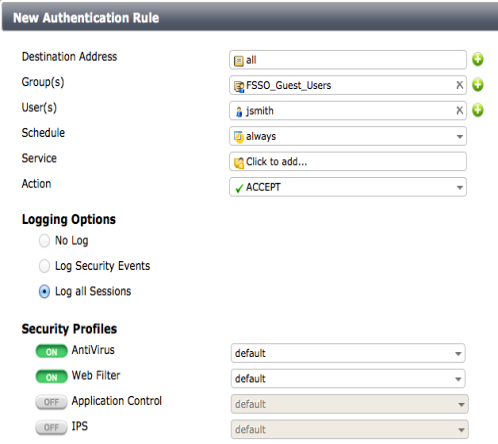User identity policy changes
The steps for adding user identity-based policies have changed. To add a user identity based policy go to Policy > Policy > Policy and create a new security policy. Select the Firewall policy type and the User Identity subtype. Select the incoming and outgoing interfaces and source addresses. Configure other features such as NAT and so on.
Then select Create New to add user authentication rules to the policy. User authentication rules include the destination addresses, user groups and or individual users, schedule, service, action, logging, and UTM security profiles.
You select the destination address separately for each authentication rule. This means that you can apply different features to different user groups depending on the destination address.