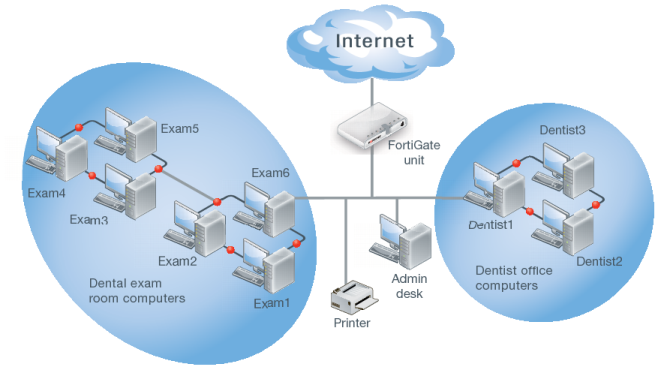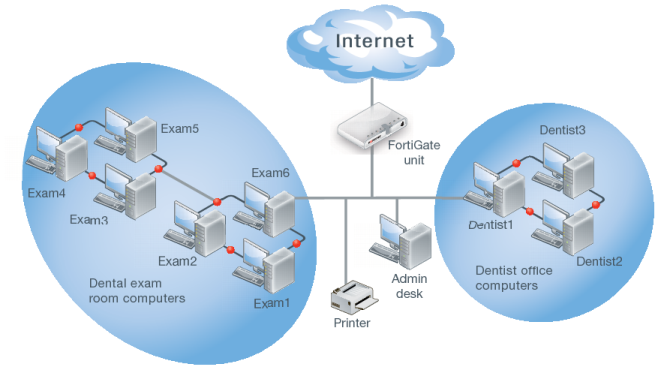Network layout and assumptions
The computers on the network are admin staff computers, dentist office computers, and dental exam room computers. While there are other devices on the local network such as printers, they do not need Internet access or any routing.
This networked office equipment includes 1 admin staff PC, 3 dentist PCs, and 5 exam room PCs. There are also a network printer, and a router on the network as well.
Assumptions about these computers, and network include:
• the FortiGate unit is a model with interfaces labeled port1 and port2
• the FortiGate unit has been installed and is configured in NAT/Route mode
• VDOMs are not enabled
• the computers on the network are running MS Windows software
• any hubs required in the network are not shown in the network diagram
• the network administrator has access to the ISP IP addresses, and is the super_admin administrator on the FortiGate unit
Table 6: Static routing example device names, IP addresses, and level of access
Device Name(s) | IP address | Need external access? |
Router | 192.168.10.1 | YES |
Admin | 192.168.10.11 | YES |
Dentist1-3 | 192.168.10.21-23 | YES |
Exam1-5 | 192.168.10.31-35 | NO |
Printer | 192.168.10.41 | NO |