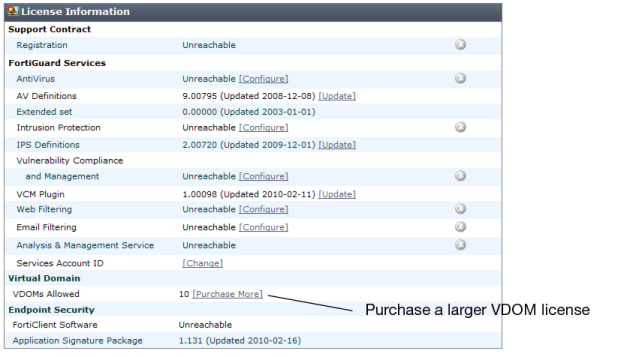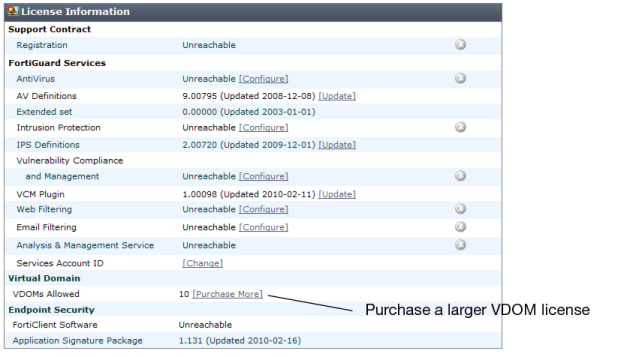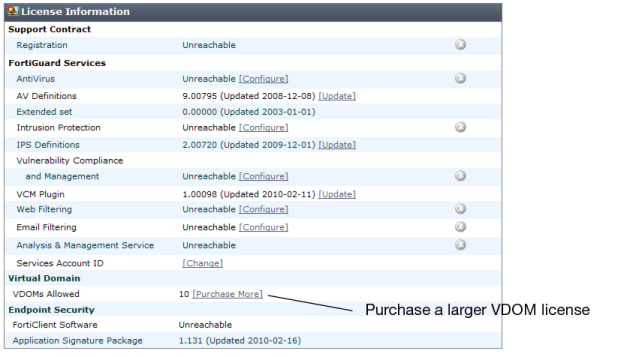Virtual Domain Licensing
For FortiGate models in the 1U category and higher, you can purchase a license key to increase the maximum number of VDOMs. Most Enterprise and Large Enterprise (2U) models can support up to 500 VDOMs. Chassis-based models can support over 500 VDOMs. For specific information, see the product data sheet.
Configuring 500 or more VDOMs will result in reduced system performance. See
“FortiGate unit running very slowly”.
| Your FortiGate unit has limited resources that are divided among all configured VDOMs. These resources include system memory and CPU. Running security features on many VDOMs at once can limit resources available for basic processing. If you require many VDOMs, all with active security features, it is recommended to upgrade to a more powerful FortiGate unit. |
| It is important to backup your configuration before upgrading the VDOM license on your FortiGate unit or units, especially with FortiGate units in HA mode. |
To obtain a VDOM license key
1. Log in with a super_admin account.
2. Go to System > Dashboard > Status.
4. Under License Information > Virtual Domain, select Purchase More.
| If you do not see the Purchase More option on the System Dashboard, your FortiGate model does not support more than 10 VDOMs. |
5. You will be taken to the Fortinet customer support web site where you can log in and purchase a license key for 25, 50, 100, 250, 500, or more VDOMs.
6. When you receive your license key, go to the Dashboard and select Upload License under License Information, Virtual Domains.
7. In the Input License Key field, enter the 32-character license key you received from Fortinet customer support.
8. Select Apply.
To verify the new VDOM license, in global configuration go to System > Dashboard. Under License Information, Virtual Domains the maximum number of VDOMs allowed is shown.
| VDOMs created on a registered FortiGate unit are recognized as real devices by any connected FortiAnalyzer unit. The FortiAnalyzer unit includes VDOMs in its total number of registered devices. For example, if three FortiGate units are registered on the FortiAnalyzer unit and they contain a total of four VDOMs, the total number of registered FortiGate units on the FortiAnalyzer unit is seven. For more information, see the FortiAnalyzer Administration Guide. |